















Latest articles
Your guide to the PhotoDay world. Tips, tricks, industry news, and more can all be found right here.
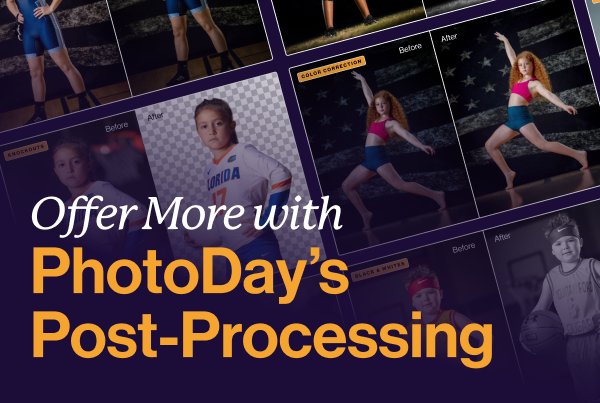
Offer More with PhotoDay's Post-Processing
Expand your photo inventory with PhotoDay’s post-processing services
Every photographer knows that the work doesn’t end on picture day. After the photos are taken and imported, the editing begins: culling, color correction, extractions, cropping, retouching, composites, and more, depending on your end product.
And with hundreds of subjects comes thousands of photos, making it crucial to have an efficient, effortless workflow that saves you priceless time.
PhotoDay offers integrated knockout, color correction, and black and white editing to streamline your post-picture-day workflow, so you can publish galleries and start selling faster than ever.

Why Worrying About Image Theft Is Holding Your Studio Back
As the volume industry first started transitioning from paper order forms to online selling, volume photography studio owners had to take a leap of faith. “Will image-first selling work for me?” “How will my sales cycle be affected?” “Will parents really love this new process?” These are all valid questions worth considering! But as countless data and studio success stories prove, it pays off to be bold.
Online selling introduces a world of opportunities—blasting through sales records, enjoying precious free time, and more—but one pain point it’s introduced is image theft. If you’ve ever lost sleep over parents screenshotting galleries, the rise of AI watermark removal, or whether you should “go back to pre-pay,” you’re not alone. These topics are dominating online conversations, but they may be distracting you from what really grows your business.
In a recent episode of The Volume Vault podcast, Emily Davis, owner of Click Studios and The Volume Vault, sat down with Lisa Mallis, Co-Founder and COO of PhotoDay, to tackle one of the most emotionally charged topics in the volume photography industry today: image theft.
In the episode, they unpack why worrying about digital theft is not what modern volume photography studios should be focusing on—and what actually helps you sell more. It’s a wonderful episode full of expert insight and thoughtful discussion, so be sure to listen to the podcast for yourself!
Why This Matters to Volume Photographers
Photographers often feel torn between protecting their work and building a thriving business. Owning and caring for a creative business can lead to defensive emotions clouding logical explanations.
“When we operate out of fear—fear of theft, fear of misuse, fear of losing a few bucks—we end up making decisions that cost us thousands to save pennies.” — Emily Davis
Instead of building sales, many studios get stuck in endless debate threads and half-baked protective tactics that don’t actually move the needle.
Image Theft Is Real. But It’s Not the Problem You Think
Let’s be clear: unauthorized photo sharing and screenshots happen. But they’re not the roadblock to growth that many photography studios think they are.
“Yes, there's a threat. Yes, there will always be somebody who's going to steal from you…But if you put all of your time and energy worrying about that and not your 98% of the people who want to buy from you, you'll never succeed.” — Lisa Mallis
In other words: focus on the people who choose to pay you, not the small minority that never intended to. That’s where your energy belongs, rather than policing watermarks or retreating from online selling.
The Hidden Cost of Going Back to Pre-Pay
One common reaction is to go back to shooting pre-pay only, thinking it will stop theft.
But here’s what that really does:
“Going back to pre-pay is not protecting your worth. It is putting a ceiling on your income.
And when you require pre-pay, you're limiting participation. You're limiting sales. You're limiting the number of images that you can actually offer to a client. — Emily Davis
Pre-pay locks you into outdated workflows and limits what you can offer customers:
- Only one image per order form
- No proofing before purchase
- Reduced sales opportunities
- More operational headaches
On the other hand, modern online selling gives families more choice and value, which turns into higher sales, bigger order averages, and happier customers.
Image-First Selling Changes the Game
A huge difference between pre-pay and post-pay selling is psychology: people buy more when they see what they’re buying.
“You want people to see the images and go, ‘Well, I couldn't possibly not buy that.'” — Emily Davis
Customers don’t just want one snapshot. They want the smile, the goofy pose, the game face, the team photo, the action shot. When you give customers a gallery with multiple beautiful images, they feel both confident and excited to purchase.
Satisfied, emotionally engaged customers with a large inventory of photos to choose from lead to higher average order values, which boosts your overall revenue.
Watermarks Help, But Don’t Solve the Issue
Many photographers have poured countless hours into repeatedly updating their watermarks to combat AI watermark removers. But there’s a catch:
“The minute photographers find the greatest watermark, they go and run it through every removal tool and train the AI on how to remove it.” — Lisa Mallis
That creates a frustrating cycle where you spend time on tools that don’t solve the problem and, in the process, make the buying experience worse for legitimate customers.
It’s completely normal and understandable to feel violated and emotional about having your work shared or screenshotted without your permission. However, emotions shouldn’t dictate your business strategy.
“The fear around image theft and people posting watermarks is often really inflated, and it's an actual revenue loss.
I think the real risk that people should be looking out for is wasting your time trying to protect $20, instead of trying to use your time to go out and book a $20,000 league.” — Emily Davis
While better watermarks aren’t a foolproof solution, PhotoDay takes great care to update our default watermark to be as resistant to AI removers as possible. Check out our recent webinar with Pixnub’s Damon Bell: AI-Proof Your Watermark.
What You Should Be Spending Your Time On
So if you shouldn’t be policing screenshots or retreating to pre-pay or paper order forms, what should you be focusing on instead?
1. Sell to the People Who Want to Buy
“The answer is simple. You focus on the 98%. You look at the people who are buying from you—your best performers, your best organizations, your best leagues, your best schools—and you go find more of them.” — Lisa Mallis
Your business growth comes from serving communities that value your work, not chasing down every complaint thread.
2. Deliver a High-Value Experience
Modern galleries, high-quality photos, multiple pose options, digital downloads, and easy mobile checkout help parents see the value and feel confident about buying their photos.
This aligns exactly with what PhotoDay users see when they switch to selling with our online galleries: more products purchased, more digital downloads sold, and higher profitability.
3. Know Your Target Audience
If you’re selling to communities that can’t afford higher-value products, you’ll always feel friction. Price your services based on the audience you want to serve and grow with confidence.
Looking Ahead: Building Trust
As parents continue moving toward mobile and online experiences, volume photographers must adapt.
“Photography needs to continue evolving as a service.” — Lisa Mallis
This means building trust with customers, delivering value first, and meeting modern expectations for online buying. Not retreating to old workflows that limit growth.
“Look at consumer trust online. People tend to spend more money with brands they know and trust. You don't get that in the pre-pay environment.
And that's one of the things here at PhotoDay that we take a lot of pride in—brand equity. We want your customers to know that when they're buying your images through PhotoDay, they're going to get what they pay for.
Consumers who trust the brand they're buying from spend more money with that brand year over year, and they come back over and over again.” — Lisa Mallis
Go beyond building trust as a business, and build trust as an individual! It’s much harder to steal from someone when you know them, when your kids are on the same teams, and you’re going to the same community events. Just getting involved in your community has incredible payoffs.
Make Decisions That Grow Your Studio
While image theft feels personal and frustrating, fear-based decisions often cost photographers far more money than the theft itself.
At the end of the day, worrying about image theft is like worrying about your house being broken into. It feels big in the moment, but it shouldn’t prevent you from building the life you want.
Instead of operating out of fear, focus on what grows your business: high-value galleries, modern e-commerce workflows, and serving the customers who want what you offer.
💡Ready to move forward? If you’re still using paper forms or thinking about switching platforms, give PhotoDay a try. Start for free and see how modern online selling can help you grow revenue and simplify your workflow.
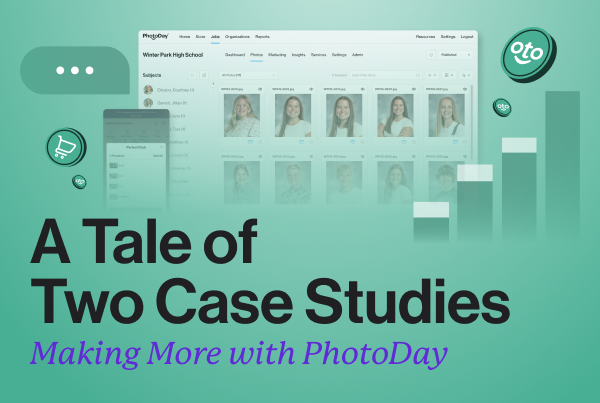
A Tale of Two Case Studies: Making More with PhotoDay
In the fast-paced world of volume photography, every season brings both new opportunities and challenges. From school portraits to dance recitals, photographers juggle tight schedules, quick turnarounds, and the constant balancing act between creativity and efficiency.
But what if the photos you’ve already taken could keep earning long after picture day ends?
That’s exactly what two photographers discovered when they switched to PhotoDay. By reimagining their existing workflows, they created fresh, exciting products for families and unlocked new revenue streams from photos they’d already taken.
Here’s how they did it, and how you can, too!
Case Study 1: How One School Photographer Turned Fall Portraits into $84K in Holiday Sales
Turning leftover fall portraits into a festive success story.
“We already had the portraits. We just needed a way to make them feel new again.”
This professional school photographer had a smooth fall portrait system: one pose per student, 35 schools, and a reliable pre-pay model. Capture, sell, deliver, done.
However, once the initial sales wrapped up, so did most of the earning potential. The photographer wondered: What if these same photos could have a second life?
The Challenge
After the fall season finished up, their goals were simple yet ambitious:
- Re-engage parents with something new and exciting
- Create another sales opportunity from existing images
- Avoid additional sessions or manual re-editing
The challenge was clear: find a scalable, low-effort way to bring fresh energy and new profits to familiar photos.
The Solution: Turning School Portraits into Holiday Magic
This is where PhotoDay came in.
The photographer tested a creative new idea: transforming fall portraits into holiday keepsakes. Using PhotoDay’s knockout tools, they removed backgrounds and replaced them with holiday designs. Then, they:
- Knocked out every student’s background in minutes to create clean, transparent portraits
- Uploaded all 35 schools to PhotoDay as new galleries
- Created a holiday themed background collection for parents to choose from
- Partnered with schools to share the gallery links with families, highlighting the new seasonal options
With PhotoDay, parents could browse, customize, preview, and order prints or digitals directly in an online gallery storefront—no forms or manual fulfillment.
The Results
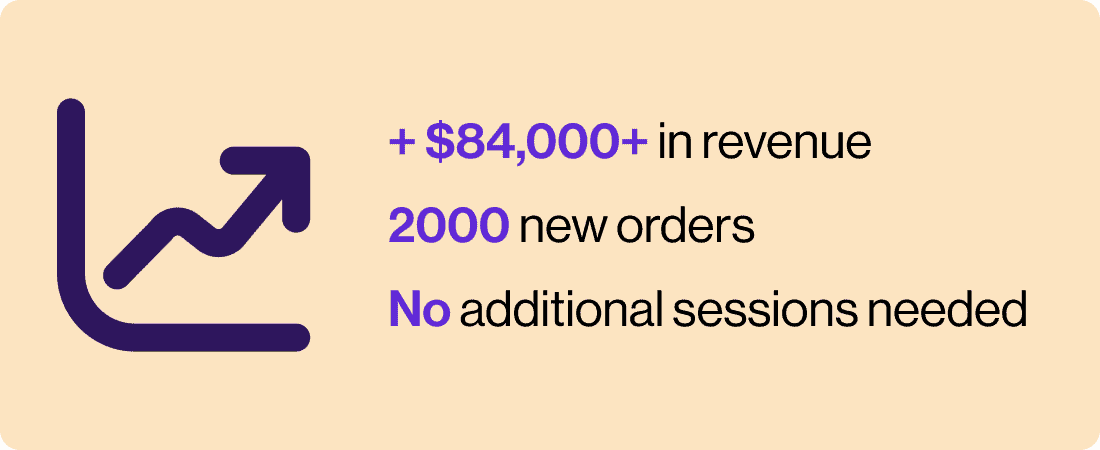
The response? Overwhelmingly positive. PhotoDay made it easy to deliver a whole new kind of magic for everyone: parents, students, and the photographer’s bottom line.
Between October 31 and December 31, the photographer:
- Generated $84,000 in additional sales
- Received over 2,000 new orders
- Achieved all of it with no additional photo sessions
By reimagining how to use fall school portraits, this photographer turned what’s normally a seasonal slowdown into a revenue boom.
- Reuse what you already have: One photo session became a whole new product line.
- Holiday themes sell: Seasonal backgrounds drive excitement and gift purchases.
- Frictionless workflow: PhotoDay made it easy for families to view, personalize, and order online right from their phones.
- Big returns, low effort: $84K in extra income is life-changing, especially without extra picture day or printing costs.
Using PhotoDay’s knockout tools and background collections, they engaged families in a fresh, festive way that earned them an extra $84K in just two months.
Case Study 2: How One Dance Photographer Earned an Extra $12K Switching to PhotoDay
Simplifying sales, reducing waste, and boosting profits—all in one season.
“Once I stopped guessing what parents might buy, everything got easier…and more profitable.”
A professional dance photographer had been serving 11 dance studios each year using a speculative print model during the busy March-June season. The speculation approach includes printing photos before orders are placed. Each dancer received:
- 1 – 8x10 print
- 2 – 5x7 prints
- 8 – wallet-sized prints
Families paid a $20 deposit per dancer in advance, and the photographer sold additional sheets with a “buy more, save more” pricing model. While this system worked, it wasn’t efficient. It required upfront printing costs, manual labor, and guesswork about what parents actually wanted.
The Challenge
To help make his business more profitable and streamlined, this photographer wanted to:
- Cut down on speculative printing and waste
- Streamline ordering and fulfillment
- Test a more modern, online sales approach to boost post-event sales
After researching his options, he chose to test this approach with PhotoDay, an all-in-one marketplace solution for volume photography.
The Solution: Trying PhotoDay
Once he decided to give PhotoDay a try, the results were almost instant.
Over the summer, he:
- Created 11 PhotoDay jobs, one per dance studio
- Uploaded all dancer images into public galleries
- Enabled FaceFind and View All Photos for easy browsing
He asked each dance studio to share the new gallery links with parents, explaining that this was a new, more convenient way to order.
The Results

Parents loved it. Without the old barriers of pre-orders and speculative prints, families could view their dancers’ images online instantly, order only what they loved, and enjoy flexible print and digital options.
Between August and December, the photographer earned $12,000 in additional revenue—all from a smoother, smarter process without any pre-printing or manual sales management.
- Digital galleries drive engagement: Parents loved the convenience of viewing and ordering online.
- More profit, less waste: Post picture day sales through PhotoDay boosted profits significantly and eliminated potential print waste.
- Simplified workflow: No more manual sorting or speculative costs.
- Easy communication: Studios and families appreciated simplified gallery access and automated reminders
PhotoDay changed how he sold photos and redefined what was possible for his business.
Shifting from a speculative print model to PhotoDay’s online gallery system helped this dance photographer transform his workflow—saving time, reducing waste, and earning an extra $12K in just a few months.
PhotoDay worked for them. It can work for you.
Both photographers started with the same question: “How can I make more without working more?”
PhotoDay helped them find the answer.
By shifting to PhotoDay’s online platform, they found new ways to sell, simplify, and succeed. Whether it was transforming fall portraits into holiday keepsakes or moving dance photos online for effortless ordering, PhotoDay enabled them to turn everyday images into extraordinary results.
Because when your workflow works smarter, your business shines brighter—and your customers feel the magic, too.

Picture-Perfect Service: Focusing on Customer Success & Experience
Capturing a great photo is just the beginning. In a world saturated with images, it’s what happens before and after the shutter clicks that truly sets you apart. Let’s dive into the side of photography that’s rarely seen—but always felt.
Customer success and customer experience are the secret ingredients that turn one-time clients into raving fans, repeat customers, and your best source of referrals.
What Is Customer Success and How Is It Different from Customer Experience?
Customer success is all about helping your clients achieve their goals—whether that’s a smooth picture day for a school, stunning team photos for a league, or family portraits that make everyone smile. It’s the end result: did your client walk away happy, with what they wanted?
Customer experience, on the other hand, is about the journey. It’s every touchpoint, from your first email to the final delivery. Was the process easy? Did you make them feel valued? Did you solve problems quickly and kindly?
Both matter. And both are totally in your control.
Customer Success with Organizations: Schools, Leagues, Studios
Your organizations want more than just great images. They want a partner who makes their job easier and their community happier.
How to shine:
- Communicate clearly and often: Set expectations early (timelines, process, what you need from them). Send reminders and updates so there are no surprises.
- Be a problem solver: If logistics get tricky, offer solutions. If a deadline looks tight, let them know ASAP and suggest a workaround.
- Make their life easier: Create simple guides or FAQs for parents, offer to handle customer questions directly, and check in after delivery to make sure everything went smoothly.
Scenario:
The league coordinator is overwhelmed by parent questions about orders. Instead of leaving them in the dark, offer to field those questions yourself—or provide a ready-to-send FAQ. You become the hero, and the organization remembers how easy you made their lives.
Customer Success with End Customers
End customers are the parents, guardians, athletes, families...You know, the people buying photos!
This is the heart of it all: for families, each photo captures a memory they’ll hold onto. A great customer experience can make those memories even sweeter.
How to outshine the competition:
- Lead with empathy: If a parent isn’t happy with a photo, listen first. Thank them for their feedback, and offer a solution—whether that’s a retake, a quick edit, or a refund.
Pro tip: Even if it costs a little in the short term, the trust and goodwill you gain are priceless. - Be accessible: Make it easy for customers to reach you. Respond quickly and kindly—no one likes waiting when it’s about their kid’s smile!
- Follow-up: After delivery, send a quick note: “Did you love your photos? Anything we can improve?” People remember when you care.
“Brand loyalty is built by always doing what we say we’ll do: getting images out quickly, having good customer service, and supporting people if there are issues. If you take too long to respond, one unhappy parent can spread a lot of negativity.” – Rose Coleman
Scenario:
A parent emails you, disappointed with their child’s photo—they blinked, or the print quality isn’t what they expected. Instead of getting defensive, you thank them for reaching out, apologize, and offer a solution. Maybe you arrange a reshoot or issue a refund. That parent goes from frustrated to loyal—and probably tells their friends how awesome you are.
Customer Experience: Every Step Matters
The Experience Is the Product
Great photos matter, but in this business, what people remember is the experience. You’re building an experience that kids want to share, parents want to buy, and schools want to book again and again.
You're not just delivering files. You’re delivering:
- Excitement leading up to picture day
- A smooth, confident shoot
- Images that truly wow your clients
- A frictionless ordering process (PhotoDay will take care of that part 😉 )
- A follow-up that shows you care
From the child in front of your lens to the organization that hired you, everyone should walk away thinking: “That was easy. That was fun. That was worth it.”
Make Kids Feel Like Rockstars
Want to know how to get genuinely awesome photos that everyone will love? Loosen up and have some fun! When kids have fun, it shows in the images—and that energy is contagious. They're your best promoters: whether they’re showing off silly proofs at lunch or posting glam portraits to their Instagram.
Simple moves that make a big impact:
- Hype them up during the shoot: “You look awesome—this one’s going viral.”
- Keep posing fun, not stiff.
- Let them peek at the back of the camera (within reason).
- Make it feel like a moment, not a chore.
They walk back to class glowing. Teachers notice. Parents hear about it. You become “the cool photo person” they all remember.
“We hire for personality and attention to detail, not camera skills. We can teach photography, but you can’t teach passion or friendliness.” – Jason Marino
Get Parents Genuinely Excited
Parents aren’t buying a print—they’re buying a feeling. If their kid comes home saying, “I felt like a superstar today,” half your work is already done.
How to keep the momentum going:
- Use language that builds hype:
“🎉 It’s live! Your superstar’s photos are ready. Tap the link and prepare to smile.” - Deliver fast, simple galleries with zero friction.
- Make everything feel modern, mobile-friendly, and share-worthy.
The goal? Make it so easy and delightful that they tell other parents before you even ask.
Did You Know? PhotoDay makes it easy to track customer feedback and satisfaction through Net Promoter Score (NPS). NPS is a proven metric that measures customer experience, predicts business growth, gives customers a voice, and provides valuable insight into how a business is performing. Learn more.
Keep the Organization Coming Back
Behind every volume shoot is someone managing the chaos—an overwhelmed school secretary, a league coordinator, a daycare director. If you make their life easier, they’ll bring you back every year.
Win them over by:
- Over-communicating (in a good way): Clear timelines, reminders, zero surprises.
- Handling parent questions so they don’t have to.
- Delivering on time, every time.
- Following up with a “thank you” and asking what could be better next time.
Pro tip: Randomly stop by to say hi with coffee and snacks or surprise them with a framed group photo. Tiny gestures = big memories.
“Building these connections is like the most important thing. Assuming that you know how to operate your camera and you know how to take beautiful pictures, that's not always the most important thing to a school or a preschool.” – Aimee Juarez
Pro Tips for Going Above and Beyond
- Set expectations: Over-communicate about timelines, what’s included, and what happens next.
- Be proactive: Don’t wait for complaints—check in and ask if everything’s going well.
- Personal touches: A handwritten thank-you, a quick follow-up call, or remembering a repeat client’s name can make a huge difference.
- Learn from every interaction: Treat every complaint or question as a chance to improve and grow.
- Track and use your NPS feedback to celebrate your wins and spot areas for improvement. Happy parents are your best marketing team! PhotoDay Users, learn more here.
“No one wants to stand around for hours on picture day. We sell our leagues on the fact that we’re fast, efficient, and stick to schedule. That’s why they come back.” – Beth & Brian Evans
Unforgettable Experiences = An Unforgettable Business
We’ve seen firsthand that lasting success comes from creating unforgettable experiences—not just transactions. Above-and-beyond service helps your business earn priceless word-of-mouth, loyalty, and new customers. When you deliver an experience people can’t help but talk about, your reputation does the marketing for you.

An Exciting New Chapter for PhotoDay
You might have noticed, but PhotoDay has been growing rapidly over the last few years, thanks in part to the wonderful photographers using our platform. This growth has allowed us to continue improving our product and impacting the volume photography industry…and now we’re taking the next big, exciting step.
Read the press release below:
From Click to Cart: PhotoDay Lands Investment to Scale AI-Driven Photo Platform from Serent Capital
AUSTIN, Texas & SAN FRANCISCO--(BUSINESS WIRE)--PhotoDay, a leading software platform for volume photographers, announced today that it has secured a significant growth investment from Serent Capital, a growth-focused private equity firm with a strong track record of supporting founder-led B2B software companies. The partnership will support PhotoDay’s mission to transform the volume photography industry through continued investment in innovation, customer experience, and product development.
PhotoDay was founded to simplify and modernize the traditional school, sports, and event photography process. Its end-to-end platform streamlines photographer workflows, elevates the parent buying experience, and integrates seamlessly with photo print labs. With signature features like FaceFind® facial clustering, Dashboard App, Capture App, and smart marketing tools, PhotoDay has become an indispensable platform for thousands of photography studios across the United States.
“Our journey has always been about helping studios focus on what they do best—capturing memories—while we handle the rest,” said Jonathan “JD” Dantes, CEO and Co-Founder of PhotoDay. “Serent’s investment validates our vision and gives us the resources to build even faster, while staying true to our values and commitment to our customers.”
Serent’s investment, combined with hands-on support from its Growth Team, aims to help PhotoDay scale its go-to-market efforts, accelerate development of AI-powered tools, improve platform flexibility, and explore new strategic partnerships. Importantly, PhotoDay will remain an independent platform, a key priority for customers who rely on its studio-first approach.
“PhotoDay is a category leader in sports and youth photography, and we’re thrilled to support the team through its next phase of growth,” said Lance Fenton, Partner at Serent Capital. “Their platform is beloved by customers and consistently drives better outcomes for studios and families alike. We see significant opportunity to bring this best-in-class experience to even more photographers, studios, and parents.”
With customer satisfaction scores in the top percentiles of industry benchmarks, including an NPS of +93 and satisfaction rating of 4.6 out of 5.0, PhotoDay continues to set the standard for ease of use, customer support, and platform innovation.
As part of the partnership, Alex Kovacevic, former CEO of ImageQuix (now Captura) and a respected leader in the volume photography industry, will join PhotoDay’s board as Executive Chairman. He will work closely with the executive team to help shape strategic growth initiatives and offer guidance drawn from his extensive industry experience.
“I’ve admired PhotoDay for years,” said Kovacevic. “Their intuitive user experience, commitment to innovation, and loyal customer base are exceptional. I’m excited to support JD and the entire team as we scale the business and unlock even more value for studios across the country.”
With offices in Austin and San Francisco, Serent is proud to partner with a Founder-led business that is committed to transforming an industry from the ground up by putting photographers, studios, and parents first.
About PhotoDay
PhotoDay is a leading workflow and e-commerce platform for volume photography studios. Designed to eliminate paper forms and manual processes, PhotoDay empowers studios with tools for automated job management, marketing, facial recognition, and direct fulfillment. With thousands of studios using the platform nationwide, PhotoDay is redefining the photography experience for studios and families alike. Learn more at www.photoday.com.
About Serent Capital
Serent Capital is a growth-focused private equity firm investing in capital-efficient, B2B SaaS and technology companies. From its founding, Serent set out to build a distinctly different firm that prioritizes founders and their companies and provides true hands-on resources through its 25+ person Growth Team. Serent’s in-house Growth Team is equipped with a wide range of resources to help companies accelerate growth, including strategic and operational support to drive revenue generation, assistance in building a top-tier executive team, guidance for transformative M&A, and a community of 400+ founders and operating executives. With $5 billion of assets under management, the firm has partnered with over 70 founder-led, industry-changing companies and offers unparalleled hands-on operational support. Discover how Serent Capital is fueling the growth of innovative companies across a range of industries at www.serentcapital.com.
Contacts
Kathleen Rochard
Serent Capital
Kathleen.Rochard@SerentCapital.com
We’re incredibly excited for what’s next and grateful to Serent Capital, our hard-working team, and the amazing photographers using our platform.
PhotoDay users, rest assured that you’ll keep working with the same team you know and trust. We’ll be maintaining our unmatched customer support and investing even more into developing innovative products and services to help you grow and thrive. We’re so glad you’re on this journey with us.
We’re just getting started!
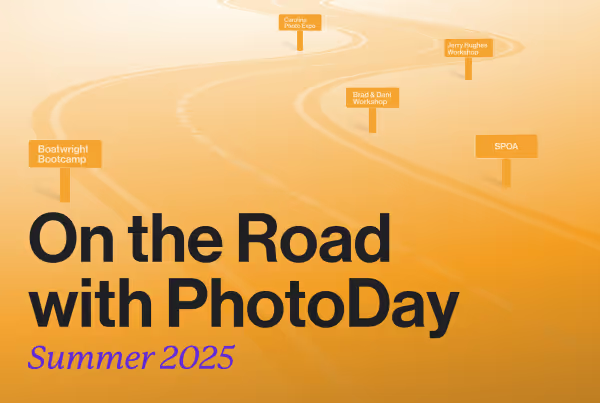
On the Road with PhotoDay: Summer 2025
As the spring season slows down, we’re ramping up for an event-filled summer! PhotoDay is honored to sponsor and attend so many fantastic photography workshops and industry trade shows every year.
This summer’s event lineup is an exciting one with options for everyone, no matter your market—sports, cheer, school, and everything in between.
Why not kick off the summer season at a workshop or conference of your choice? Participating in live education is a fantastic way to network and learn. Plus, we can’t wait to meet you!
Keep reading to see where PhotoDay is headed in the next few months.

Boatwright Bootcamp
June 2-4, 2025
Roberts Camera in Indianapolis, Indiana
PhotoDay is excited to be sponsoring and attending another Boatwright Bootcamp!
Learn shooting, editing, and sales methods proven by Jay Boatwright and his team at smaX Photography to turn quality photography into profits. Plus, you’ll also get to learn from special guest Rose Coleman of Center Stage Photos.
Attendees will receive all-day, hands-on training on the field of play for volume sports photography. Level up your photos straight out of the camera and no matter the subject, location, or time of day.
Thanks to Boatwright Bootcamp, hundreds of photographers like you have learned how to create, market, and sell stunning images online with impressive success.

School Photographers of America (SPOA)
June 24-26, 2025
Raleigh, North Carolina
If you’re a school photographer, you won’t want to miss SPOA’s 2025 International Conference!
Come connect with studios and industry suppliers from across the nation and the world as we celebrate the best that our field has to offer and explore the ways we can grow both as individual companies and as an industry.
Team PhotoDay will be attending as a sponsor and ready to catch up face-to-face, answer questions, and get everyone ready for the upcoming fall season!

Sports Photography 2‑Day Intensive: Mastering Lighting
with Brad Deel, Dani Mack, & James Quantz, Jr.
July 12-13, 2025
Columbus, Ohio
Join Brad Deel, Dani Mack, and special guest James Quantz, Jr., for an exclusive Sports Photography 2‑Day Intensive Workshop. This workshop focuses intensively on mastering lighting in dynamic sports environments, pricing, networking, and working with athletes.
Attendees will:
- Hands-on experience with live photoshoots in varied lighting
- Get peer learning from the experiences and feedback of fellow participants
- Receive comprehensive resource materials to aid your learning journey
- Connect with other photographers and build your network of knowledge
PhotoDay is excited to sponsor and attend this workshop again!
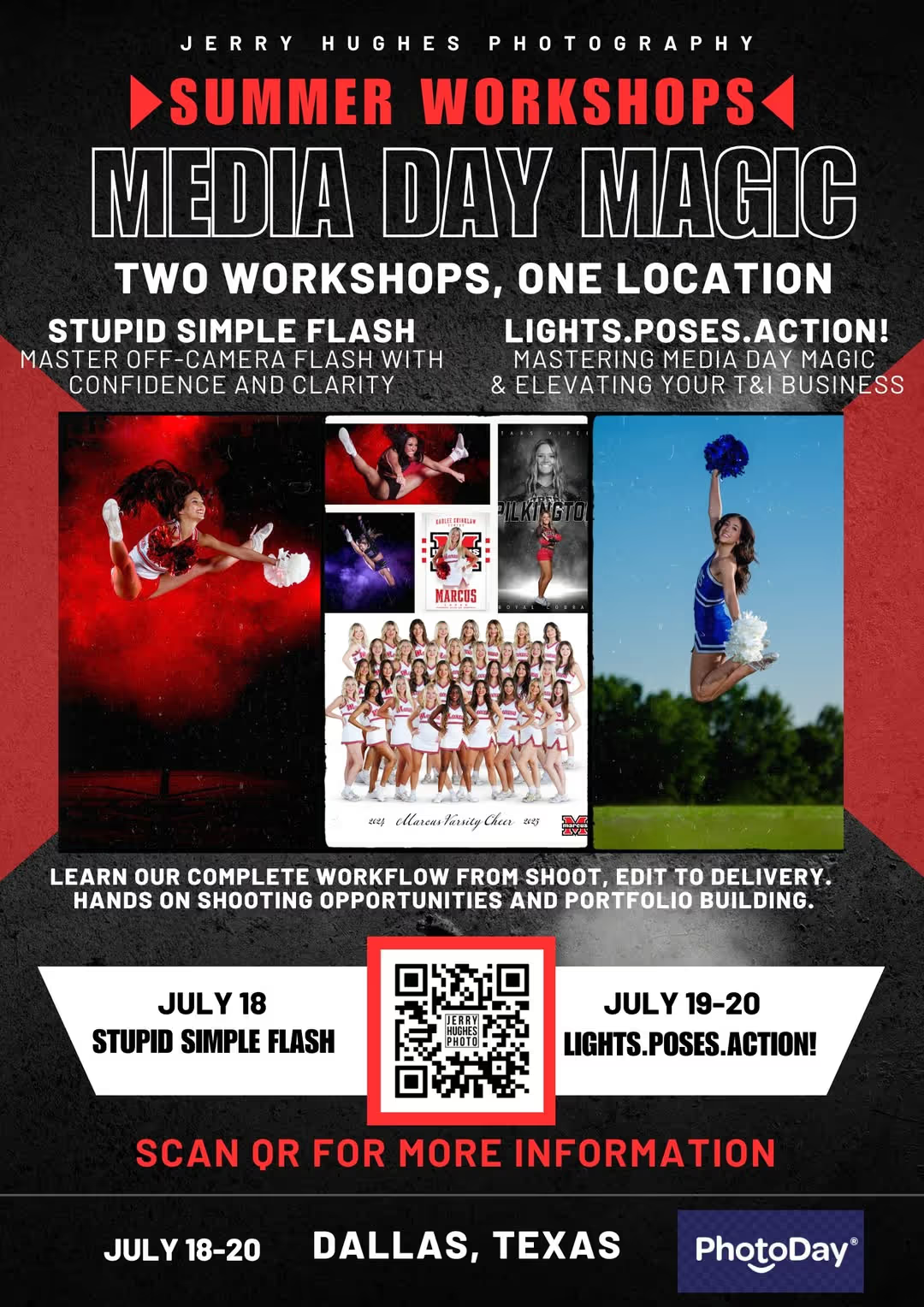
Media Day Magic with Jerry Hughes
July 18, 19-20, 2025
Dallas, Texas
Join Jerry Hughes Photography for two back-to-back workshops focused on making media day magic.
Stupid Simple Flash is a one day class designed to take the mystery out of off camera flash. Perfect for the photographer looking to transition from natural light as well as a seasoned pro wanting to take a deep dive into OCF techniques.
Lights. Poses. Action! is a two-day deep dive into the world of Media Days and T&I Photography. Jerry will share his whole process from sales, shooting, editing, and delivery including the keys to building a solid repeatable system. Build your portfolio with hands-on live shoots with top models from cheer, dance, football, baseball and more. Learn how to use gels, smoke, and LEDs in a volume setting, as well as extraction and AI backgrounds.
PhotoDay is excited to sponsor these workshops!

Carolina Photo Expo
July 25-28, 2025
Raleigh, North Carolina
Carolina Photo Expo is PPNC’s annual state convention featuring six amazing instructors (who are at the forefront of the photography industry) over three days of classroom and hands-on education.
Push your craft to the next level and grow your business with a full lineup of platform classes, lunch and learns, Academy Pre-Cons, hands-on events, roundtable-style discussions, a trade show, and more.
Team PhotoDay will be there to support our industry friends and leaders, and to share how partnering with PhotoDay can revolutionize your business…in new and super exciting ways.
Virtual Events
If traveling or in-person events aren’t in the cards for you this summer, don’t worry! We’re always hosting educational webinars with special guests all about selling online, capturing different markets, and growing your business with PhotoDay.
Sign up for upcoming webinars (always free to attend) and catch up with webinar replays about tons of volume photography topics.
Live Webinar
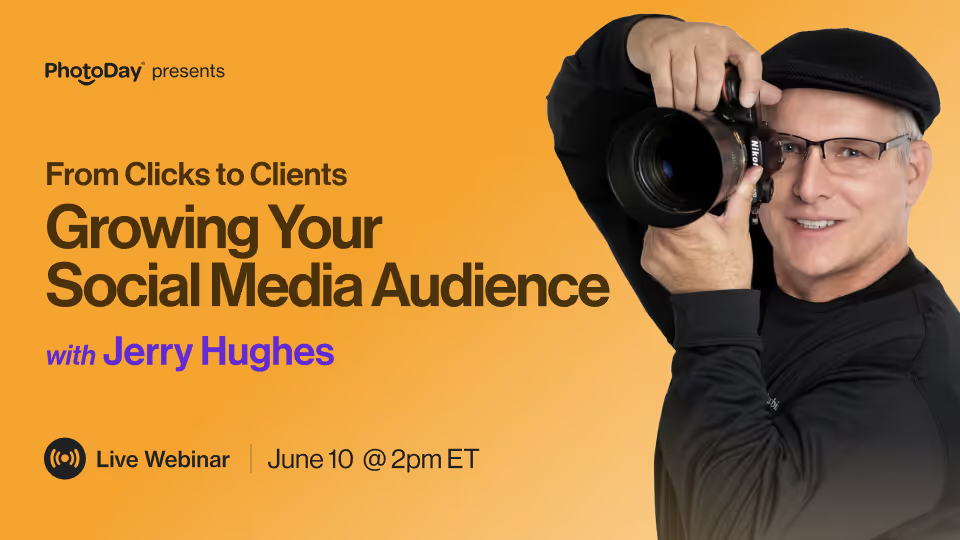
From Clicks to Clients: Growing Your Social Media Audience
with Jerry Hughes
6/10/25 at 2 PM ET
Hoping to grow your social media presence and turn likes into clients? Join Jerry Hughes Photography for a special webinar all about why social media growth matters for photographers and how to reach your goals with purpose.
You’ll learn plenty of expert tips and tricks, including:
- How to develop your brand voice and visual style
- Strategies for engagement and community building
- How PhotoDay can empower your business
- Tracking metrics that matter
- Clear action steps to get started
With over 200k Instagram followers, Jerry believes in using his platform to inspire and educate others. Register to join us for free!
Whether you’re still considering ditching paper order forms or have already jumped into the world of online selling, further education is an exciting, effective way to keep your business moving forward. By attending conferences and workshops, you can improve your photography skills, get inspired creatively, learn from industry-leading professionals, and so much more.
The calendar is full, our bags are packed, and we hope to see you at some of these incredible photography workshops and conferences this summer!
If you’re ready to grow your business while saving time, create a free PhotoDay account to get started!
Want to talk to a PhotoDay expert? Book a 1:1 demo call with our outstanding customer success team. Our support is always complimentary, quick, and tailored to your needs.

Download All: Measuring Success with PhotoDay’s New Feature
In March 2025, we launched a powerful new “Download All” product that helps photographers effortlessly save time, boost profits, and exceed customer expectations. By offering this new product, your customers can find, purchase, and download all of a subject’s photos in just a couple of clicks, for one simple price.
We were thrilled to launch this highly requested feature in time for a busy spring season, and now, just a few weeks later, the results are streaming in—Download All is a huge success for studios!
The PhotoDay Team is constantly seeking innovative ways to modernize and streamline the process of selling volume photography photos online. In this blog, we’ll dive into how our new Download All feature can instantly boost your sales while exceeding your customers’ expectations. Let’s get started!

Why Offer Digital Downloads?
Whether you’re already selling online with a solution like PhotoDay or you’re still using paper order forms, it’s time to start offering digital downloads. Digital downloads are popular, high-profit products, and our data shows that download sales are drastically on the rise!
The reasons to offer downloads are endless:
- Meet customer expectations through instant delivery.
- With zero lab costs, each download sale boosts your overall profit.
- Including downloads can make print packages even more enticing.
- Downloads will enhance your inventory and sales potential.
Keep reading to learn how PhotoDay’s new Download All feature harnesses the flexibility of downloads with the timeless appeal of photo packages.

Powered by FaceFind for an Innovative Solution
What makes our version of this feature the most innovative option out there? PhotoDay’s Download All is quick and simple thanks to FaceFind, our facial recognition technology.
Unlike other platforms, you don’t have to sort through QR codes or deal with manual matching headaches to offer Download All to your customers.
With our (still wonderful) Digital Download Bundles feature, customers have to manually select every photo they want to purchase; depending on how many photos you’re delivering of each subject, that can end up being a lot of clicks!
Now, all you have to do is set the price for the Download All product, then your customers can get every photo of their child as High-Res digital downloads—instantly with just a few clicks!

Celebrating Our Users: Highlights from PDA Week
Spring season is officially here, and Team PhotoDay wanted to kick things off with a celebration like no other!
Meet PDA Week: our first annual PhotoDay User Appreciation Week—a 5-day celebration dedicated to recognizing and honoring our beloved PhotoDay community.
In the spirit of collaboration, we wanted to enter the spring season with a strong spirit of community, appreciation, and encouragement. So we planned and prepped—fueled by plenty of caffeine—to pull off a packed virtual party schedule from March 31 through April 4.
We hosted livestream events, studio spotlights, giveaways, a scavenger hunt for grand prizes, a glimpse into the day-to-day of Team PhotoDay, and more. Keep reading to see how it went and watch the replays!
A New Resource for PhotoDay Users
When planning PDA Week, we quickly realized the need for a new gathering place for our users. While our PhotoDay Users Group on Facebook (lovingly called the PUG) is an active community of almost 3k members, we wanted something a little different to host the week’s events.
We created a new Community page on the PhotoDay website. Here, visitors could watch the livestreams, view a schedule of events, find scavenger hunt clues (more on that below), and more.
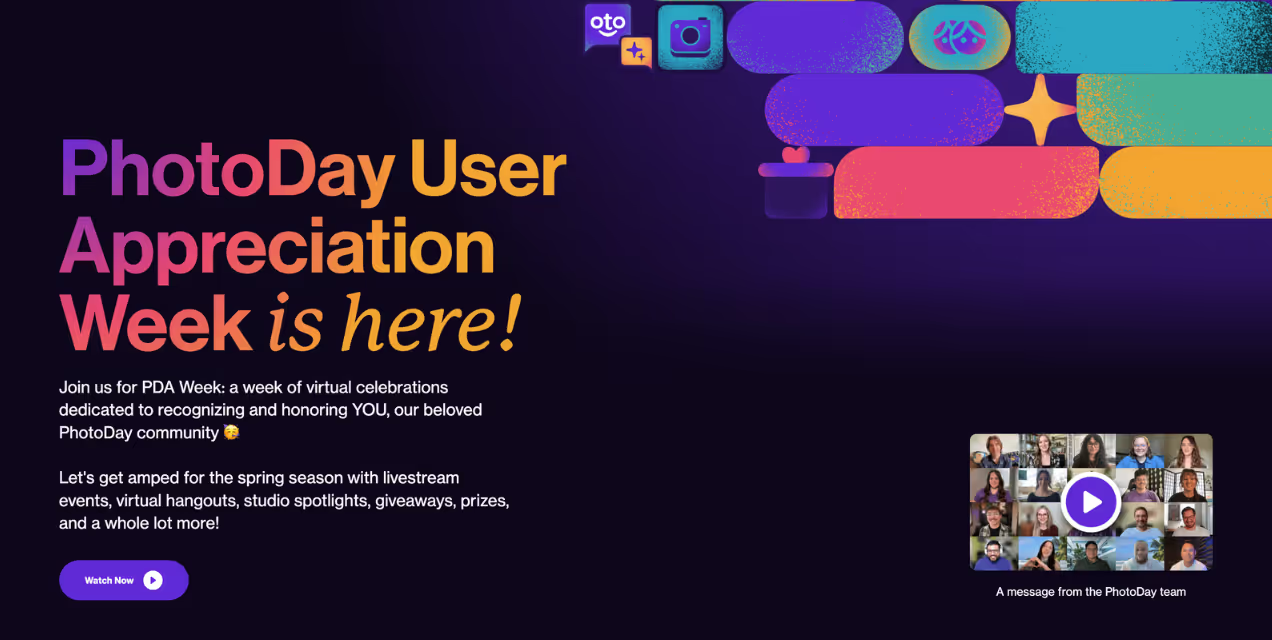
Now that the week is over, we’ll continue growing it into a handy page with links to relevant resources, studio stories, upcoming events, and more. Take a look around.
PDA Week Events
Our schedule was filled to the brim with celebrations and giveaways!
Dive into our week recap below:

PDA Week Kickoff
Our party’s kickoff event! In this livestream, we shared the week’s schedule of events, introduced the Community page, and announced the fantastic prizes up for grabs through our virtual scavenger hunt. Watch the Kickoff replay.

Studio Spotlight Interviews
Earlier this year at SPAC, we sat down with some wonderful PhotoDay Users to chat about how they use the platform. Throughout the morning, we livestreamed video interviews with Emily Davis, Jay & Carinna Boatwright, Neal Freed, and Aimee Juarez. Watch the interviews.

Live Webinar: The Secrets to Selling Online
Prepare for a successful spring season with expert tips for increased online sales, streamlined workflows, and more with a special edition of our Secrets to Selling Online webinar! Stevie Williams (Customer Success Manager) was joined by special guests Jay Boatwright, Rocky Thompson, Kallie Dyer, and Kristen Martz, who shared valuable, practical insights into their businesses. The replay also includes a few more tips from our wonderful PhotoDay Community. Watch the replay.

Giveaway Day
While our scavenger hunt ran all week, today was all about prizes! Throughout the morning, we dropped timed giveaways of gear, Miller’s gift cards, and PhotoDay swag. We’re still amazed by how fast everyone could type, because prizes were claimed within seconds of each drop.

The People Behind the Platform
Ever wonder who's running this thing? Get a glimpse behind the scenes and meet the people who make up Team PhotoDay. 💜 Watch the interviews with our Customer Success Team and Engineering Team…and stay tuned to meet more departments like The Bubble, Marketing & Creative, and Product!

The Future of PhotoDay
In this live event, attendees got to hang out with PhotoDay’s Rainer Flor (Co-Founder, CPO) and Wayne Thompson (Senior Product Manager) to see what's new and hear what's on the horizon for the platform! Watch the replay.

Brunchin’ with the 'Ustins
Our closing ceremony for PDA Week was a fun-filled brunch livestream with the ‘Ustins—Austin (Studio Success Manager) and Justin (Studio Success & Community Manager). They flexed their bartender skills, had a hot ones contest (there may have been tears), and announced the grand prize winners of our scavenger hunt! Watch the replay.
Meet the Prizes
Throughout the week, studios embarked on a virtual scavenger hunt across the PhotoDay website. Daily hints led to hidden forms where they could test their trivia knowledge. At the end of the week, the players with the most points won the grand prizes!
LVL Up System
Thank you to Mario Muñoz and the LVL Up team for sponsoring our grand prize of a LVL Up Studio System—a revolutionary lighting setup that will streamline your next picture day. With it, you can guarantee consistently perfect lighting with every picture you take while significantly reducing your set-up and breakdown time. Learn more about LVL Up.
Roberts Camera Gift Card
Our runner-up grand prize was a $500 gift card to Roberts Camera! We’re so grateful to John Scott and the Roberts Camera and UsedPhotoPro teams for sponsoring this generous prize. If you’re looking for gear or guidance on what to buy, don’t hesitate to reach out to the Roberts team!
Daily Coffee
Each morning during PDA Week, we shared a code for our users to enjoy a cup of coffee (or tea or hot chocolate) on us! We loved seeing everyone’s photos with their cups, and it warmed our hearts knowing we were all sipping together.
Keeping the Love Flowing
PDA Week might only happen once a year, but our love for the PhotoDay community never stops. We appreciate every one of our users—whether you’ve been using PhotoDay since the beginning or you just signed up, we’re here to help you succeed!
TLDR: We love our users and are here for you every step of the way.
Check out this message from our team to you 💜
So what are you waiting for?
If you’re looking for a new online sales solution, finally ditching paper order forms, looking to scale your business rapidly, or anywhere in between, we know how to help.
Book a 1:1 demo call to see how PhotoDay can be your best business partner. Our support is always complimentary, quick, and tailored to your needs.
Create a free account to jump right into streamlining and simplifying your picture days from beginning to end!
P.S. Did you hear that PhotoDay Knockouts are now only 10¢? We cut the price of Knockouts in half so you can extract even more images for less!

Introducing the PD ONE Award
Meet the new volume photography award that celebrates capturing greatness.
From the beginning, PhotoDay’s founders have had a simple mission: to propel the volume photography industry forward into higher-quality photography, enhanced customer experiences, and improved quality of life for photographers.
Now, over seven years into this journey, we’re incredibly proud of how much our users have accomplished with the help of our workflows, platform, and features. With precious new free time, a quickly scaling business, and the courage to try something new, the opportunities are endless.
As a community-focused company, celebrating the unique achievements of photographers using PhotoDay is essential to our identity…but it’s also downright fun. Blog posts, video interviews, and live webinars are great, but we wanted to try something a little more tangible and flashy.
At this year’s SPAC awards ceremony, we introduced a brand new accolade for success and innovation called the PD ONE Award.
Keep reading to learn more about the award and meet the 2025 winner!
What is the PD ONE Award?
The PD ONE Award is a public acknowledgment of exemplary innovation and success in the volume photography industry by a photographer using PhotoDay. This public celebration is a way for us to say thank you and well done to a notable studio with substantial results facilitated through our platform.

Crafted with both style and significance in mind, the PD ONE Award is a sleek and timeless trophy with a dash of PhotoDay personality. Designed to be something that could be held and handled while still looking pretty stellar on your office shelf, it's a symbol of shaping a brighter future in volume photography and achieving new heights while finding joy in the process.
And the winner is…
We’re excited to announce that the winner of the 2025 PD ONE Award is none other than Jay & Carinna Boatwright—owners of smaX Photography, creators of Boatwright Bootcamp, and some of PhotoDay’s earliest adopters.

We chose the Boatwrights not only for their extraordinary impact on the volume photography industry as a whole, but for their monumental, verifiable success in switching from paper order forms to online selling with PhotoDay.
Check out our additional publications
Get more info on PhotoDay and begin your picture day transformation!

