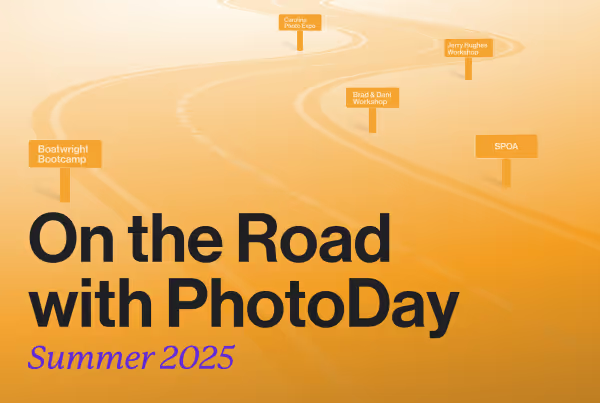“The best way to predict the future is to create it” (Peter Drucker), and that’s precisely why PhotoDay exists—to create and shape the future of volume photography. Our technology was never meant to merely “keep up with the times” but to propel the industry forward into higher quality photography, enhanced customer experiences, and improved quality of life for photographers.
In 2021, we wrote our first Landmark Features blog about our biggest and best features at the time. We’re excited to reflect on how our classics have developed while introducing you to our newest features!
Even if you’ve been using PhotoDay for a while, you’re sure to learn something new about our revolutionary workflows and how to implement them for your spring sports season, next school picture day, and beyond.
The New Releases

Organization Pages
Set up and share a single link that contains all of an organization’s galleries.
If you’re photographing multiple jobs for one organization, an Organization Page acts as one central place for them to find all of the jobs that you’ve done with them (such as multiple sports for one high school, a league’s photos season over season, etc.).
It’s an excellent way for the organization to reference, find, and share relevant galleries with parents. Sharing one link with everyone is easier than sharing multiple galleries—add it to your website, ask the league or school to send an email, add a QR code to printed posters and flyers…the options are endless!
Plus, the Organization Page link stays the same over time, so it’s an evergreen resource! If you keep your galleries open, it also presents an opportunity for new or second sales from past galleries.
Learn more about Organization Pages.
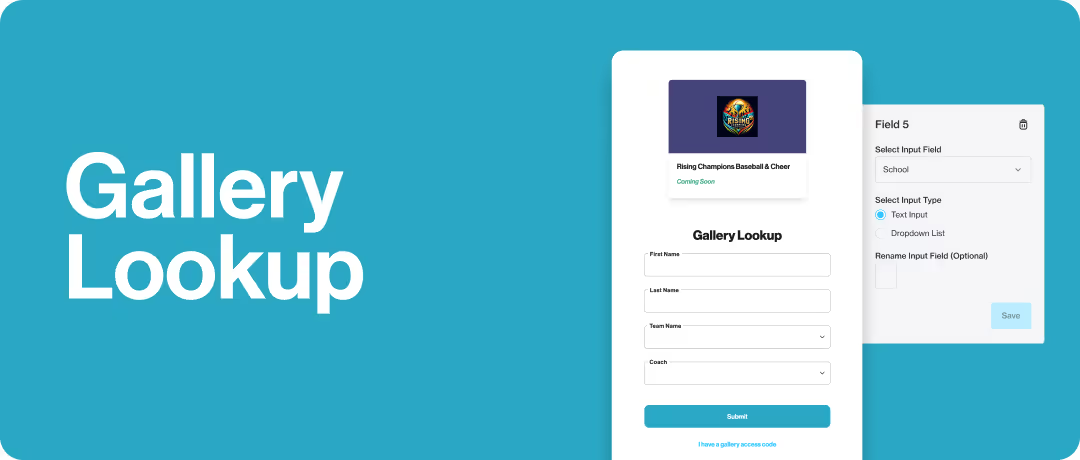
Gallery Lookup
Allow customers to find their private galleries without an access code and without sacrificing security.
Say goodbye to “I lost my access code” messages and get ready to lighten your customer service workload with Gallery Lookup. Give customers a way to search for their private access code by entering qualifying information to find their private access code.
Organization Pages are a total game-changer if you don’t have parent emails, but still incredibly useful even if you do receive parent emails in your subject data, since you can market more easily and lessen your customer service emails.
Customer Success Manager Stevie Williams says, “I think every single person using private galleries should use Gallery Lookup.” Simply set up Gallery Lookup > Share the Organization Page link or Job URL > Let PhotoDay do the rest.
Learn more about Gallery Lookup.
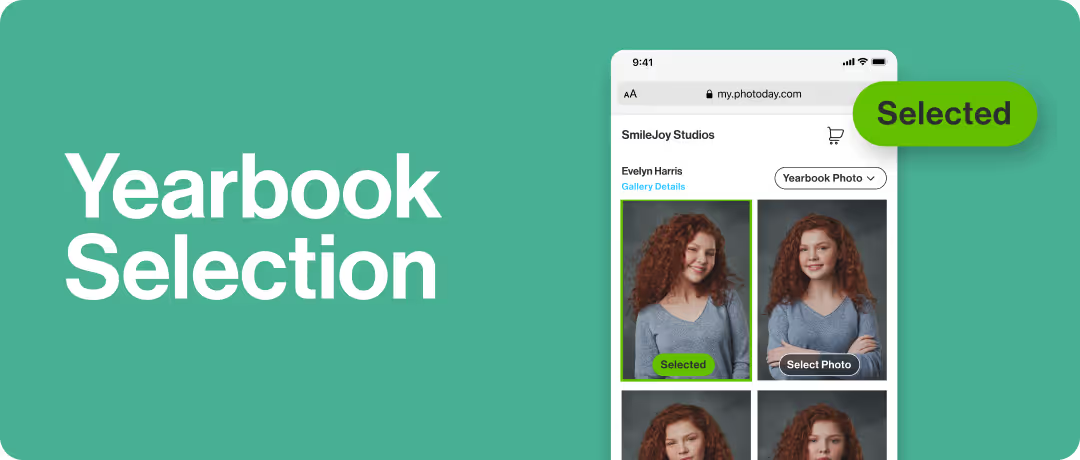
Yearbook Selection
Simplifying the photo selection workflow for photographers, organizations, and customers alike.
Have you ever wished your customers could pick their yearbook photos without leaving the gallery? With Yearbook Selection, you can easily set up, communicate, review, and export customer selections all within PhotoDay.
You’re in control—allow customers to select up to two poses and adjust the instructions and pose titles to fit the needs of each job (e.g., formal/informal or color/black and white or smiling/game face). You can also use it to gather customer selections for other use cases, like custom banners.
As the selection deadline approaches, our automatic email and text reminders establish a helpful sense of urgency. Simply put, more galleries accessed means more photos viewed and more orders placed. Then, when the selections are made, it’s easy to edit, export, and share with your organization.
Learn more about Yearbook Selection.
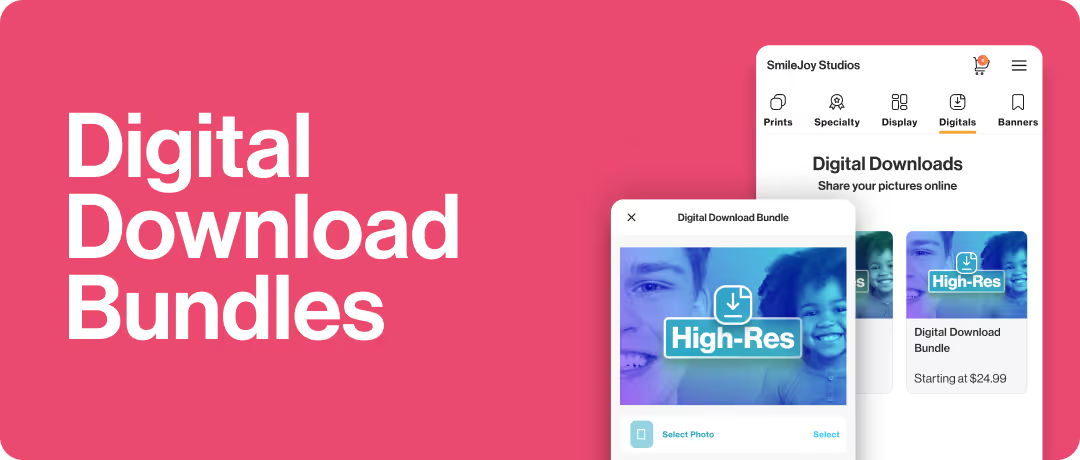
Digital Download Bundles
Sell multiple download products together to give your customers enticing deals.
PhotoDay users can always sell High-Res and Social Sharing downloads a la carte with a set retail price, as part of a package, or both. But with digital download bundles, you can price High-Res Downloads based on the number of downloads they are purchasing using Tiered or Max pricing options.
Additionally, we’ve designed these Digital Download Bundles to create unique upselling opportunities in both the customer storefront and cart.
Digital downloads are popular, high-profit products, and our data shows that download sales are drastically on the rise!
Learn more how to sell more with Digital Download Bundles.
The Classics

AdvancePay
PhotoDay’s game-changing answer to traditional pre-pay.
One of our most popular features, AdvancePay, allows you to sell credit amounts to your customers in advance that they can apply towards their order when pictures are ready. In other words, it encourages your customers to commit to ordering without capping your potential sales.
When the gallery is published, having a prepaid credit to use gives customers the ability to purchase as many photos and products as they want without being tied to a predetermined package or price point.
Incentivize early spending while spreading the word about the gallery by creating an accompanying AdvancePay Offer available only to customers purchasing AdvancePay credits.
Learn all about AdvancePay and how it can grow your AOV.
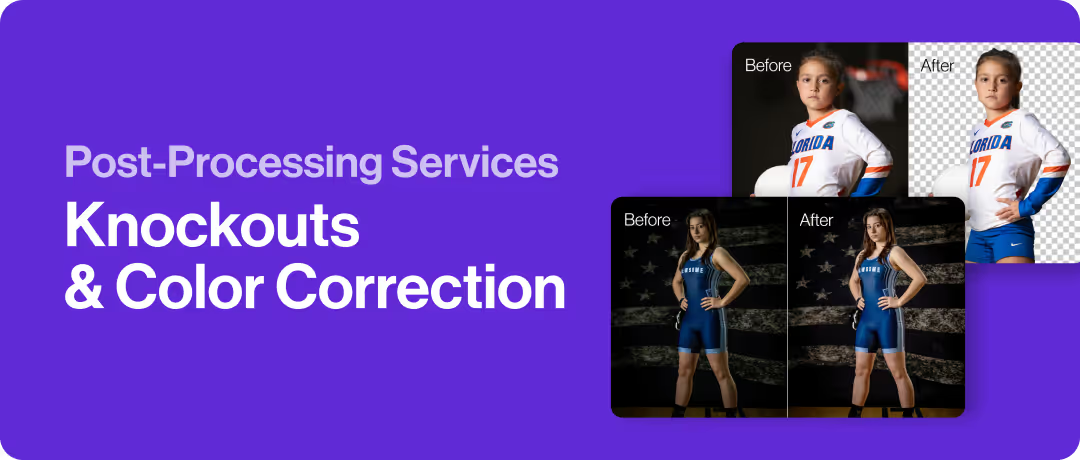
Post-Processing Services
Save time and money with Knockouts and Color Correction.
PhotoDay’s powerful post-processing features will streamline your after-picture-day workflow so you can post galleries (and start selling) faster than ever.
Knockouts intuitively extract the subject from a solid background (both traditional backdrops and natural outdoor settings) for the purpose of adding a custom background behind the subject. You have the option to download for composites or transfer them to a gallery with digital backgrounds enabled.
Color Correction goes beyond the basics by intelligently adjusting exposure, contrast, white balance, saturation, and even gamma to deliver a professional look for every image.
Keep things easy by post-processing your photos in the same place that you’re selling, and with prompt turnaround times, your images will be polished and ready to publish in mere minutes!
Learn more about Knockouts and Color Correction in PhotoDay.
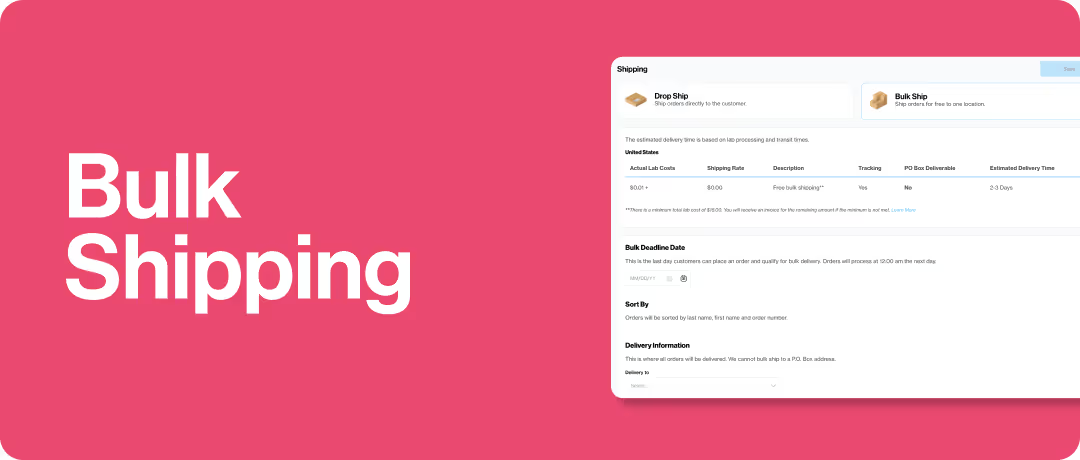
Bulk Shipping
Specify one location for all orders placed in a job to be shipped together.
While PhotoDay’s default shipping option is direct-to-consumer drop shipping for all gallery types, you may not always want orders arriving at your customers’ doorsteps. That’s where Bulk Shipping comes in.
Photographers using Miller’s Professional Imaging and PhotoDay private galleries can also offer free Bulk Shipping to their customers. Bulk Shipping allows studios to specify one shipping destination for all orders tied to a job to be shipped together—completely free and overnight.
Offering free Bulk Shipping to your customers creates order urgency as they are conveniently reminded to order before the shipping deadline, while helping you save on lab costs.
Learn more about Bulk Shipping.

PhotoDay Capture App & FaceFind
FaceFind is PhotoDay’s facial clustering technology that makes it beyond easy to find, match, and group photos together.
It’s a “mind-blowing” tool* that will save you countless hours of paperwork and keeping track of who’s who. *Don’t just take our word for it!
FaceFind for Group & Public Galleries is an optional customer-facing search feature that filters the gallery photos based on a matched reference image and displays any and all photos containing that subject’s face.
In Private Galleries, FaceFind works behind the scenes with the PhotoDay Capture App by recording reference photos and matching the finished professional photos to the correct subjects.
We love sharing how the magic of FaceFind and PhotoDay Capture can transform your business and help you leave manual data matching in the past. Learn more about: FaceFind, PhotoDay Capture, and how to use PhotoDay Capture for composites.
The ones you know and love

Backgrounds
Give customers the choice of swapping backgrounds for different poses and products.
It’s as simple as creating collections of backgrounds (school, sports, holiday, etc.), attaching them to a job, and publishing the gallery. Extract and upload your own PNGs to the job or use our Knockouts service for an easy button solution.
Offering backgrounds broadens your digital inventory, which in turn encourages multi-pose purchases, higher AOVs, and overall happy, creative customers.

Retouching
Give customers the option to retouch the photos they want.
Retouching is a customer-facing add-on feature that magically softens and smooths skin, removes acne blemishes, and evens skin tone without affecting permanent scars, freckles, etc.
You can add retouching to any price sheet, and it will show up during the checkout process for customers to apply to any or all of the photos in their cart. With the click of a button, you can offer this popular add-on to your customers to increase your revenue without any extra work. A true win-win.
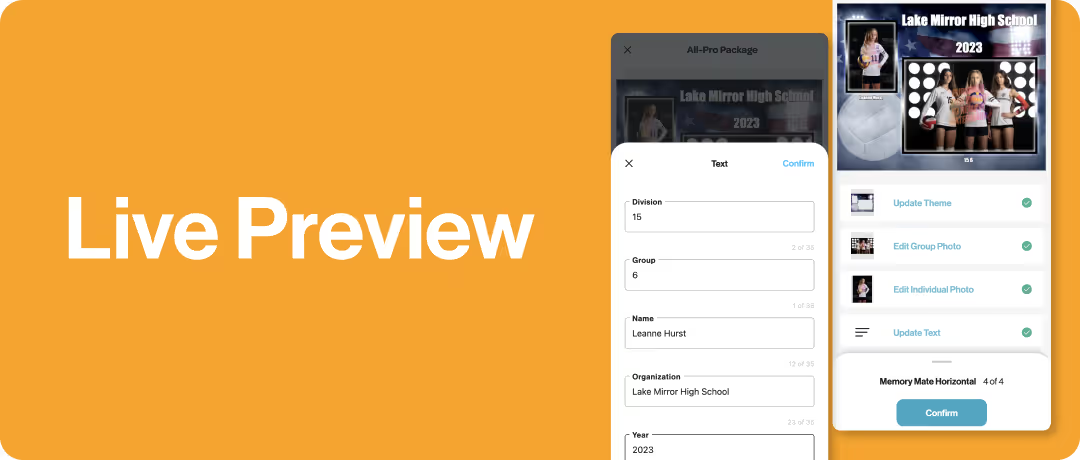
Live Preview
Offer peace of mind for customers and fewer reprints for labs and your studio.
Customers expect to see a preview of their products before purchasing, especially for specialty items like memory mates, buttons, magnets, statuettes, etc.
These live previews display any theming options, background choices, photos, text, and crops selected during the customer’s customization process.

Custom Themes
Get creative with custom memory mate themes
Why not go above and beyond by offering memory mates exclusively designed for the organization you’re photographing?
While PhotoDay and our lab partners provide a collection of beautiful theme options, you’re also able to create and upload your own memory mate designs. This is a great way to impress both customers and organizations alike.
But that’s not all!
There’s so much more to PhotoDay than a single blog post can contain. Our mission to transform your business for the better has resulted in the development of countless helpful features and tools, including:
- The PhotoDay Dashboard App. Step away from your computer without disconnecting from your studio—let us tell you when you’ve made a new sale!
- Modern, mobile-friendly online galleries your customers will love.
- Effective, money-making tools and strategies for offers and promotions.
- Stunning theme collection in collaboration with Don Ward (3rd Creative) and Miller’s.
- Marketing & Sales Kit with downloadable, customizable templates.
So what are you waiting for? If you’re interested in having your most successful season yet, create a free PhotoDay account and get started!
If you’re still thinking it over, check out these motivating stories of real PhotoDay users who have found jaw-dropping business success and transformed their lives with the help of our platform.
Want to talk to a PhotoDay expert? Book a 1:1 demo call with our outstanding customer success team. Our support is always complimentary, quick, and tailored to your needs.