















Additional articles
Even more tips, tricks, industry news, and more can all be found right here.

Making Photo Sales Easy for Your Customers
Buying photos shouldn’t feel like a full-time job for your clients. Whether it’s a proud parent looking for their child’s soccer photo or a senior ready to grab their graduation portraits, the process needs to feel simple. If it’s clunky or confusing, people lose interest fast. That’s why online photo sales need to be focused on ease, speed, and clarity.
Today, more people are shopping from their phones, in between errands or while waiting in car lines. When it comes to photo galleries, they expect the same fast, smooth experience they get with online retail. A few quick taps. No guesswork. No printing order forms or waiting in long lines. Making this experience easier means fewer questions, quicker decisions, and better satisfaction all around.
Simplifying the Ordering Process
The way your online setup works can make a big difference in whether a customer buys or walks away. A good photo ordering experience doesn’t just happen. It’s built with intention, starting with how people actually use their devices. If they have to guess what to do next or click through too many steps, it’s already become frustrating. Simplifying the ordering process helps ensure they stick with it from start to finish.
Easy navigation means clients can get where they need to go without getting lost. Big, clear buttons. A step-by-step flow. Organized galleries grouped by event or name. All of these things signal to a user that they're in control and the system was made with them in mind.
Here are a few features that help smooth the process:
- Smart search options help people find their images fast using names, jersey numbers, or keywords
- Simple ordering lets clients add a product or package without extra pages to wade through
- Email or text reminders gently nudge forgetful folks without being overwhelming
- Mobile-friendly design ensures everything loads cleanly across different phone and tablet sizes
Picture a scenario where a parent gets a text with a link to their child’s gallery, clicks it, scrolls through a handful of neatly grouped photos, picks a pose, and taps to order a print bundle. Done in two minutes flat. That kind of experience feels good, and people talk about it.
Customers shouldn’t need extensive instructions to buy something. The process should work around them, not the other way around. The easier it is, the more likely they are to complete the sale, and maybe even order more while they’re at it.
Enhancing Customer Experience
A smooth ordering system is one thing. But if the full experience doesn’t live up to it, clients can still walk away feeling underwhelmed. The idea is to give them more control, choices, and confidence every step of the way. When those things come together, it helps turn a one-time order into a repeat buyer or referral.
Start with the presentation. Personalized private galleries or customizable public galleries that show only the photos related to each buyer’s child or subject make things feel less crowded and way more relevant. No one wants to scroll through hundreds of images that have nothing to do with them. Keeping things clean and to the point helps people focus and make decisions faster.
Then, there’s the checkout process. This is where flexibility wins. Offering multiple payment options can remove roadblocks. Some prefer to pay with credit cards, others with services like Apple Pay or Google Pay. Including familiar payment options builds more trust with your customers. And make sure those transactions are encrypted to protect their data. Even if they aren’t thinking about it outright, security helps customers feel safe enough to follow through.
Support matters too. Not everyone knows what package to choose or how to crop photos online. Some people just need a quick answer. That’s where having access to help, whether through a chat button, clear FAQ pages, or contact info, can save a sale.
You’re also building a sense of comfort and reliability through how you show up during their buying process. It doesn’t have to be over-the-top—clear layouts, practical help, and options that match each customer’s needs. When that all comes together, the whole experience feels smooth from start to finish. That’s the kind of service people remember and share.
Utilizing Technology for Better Sales
The right tools can take photo sales from basic to seamless without adding to your workload. Technology doesn't have to be complicated. When used well, it actually makes life easier for both you and your clients.
One way to help increase orders is by using automated marketing tools. These built-in features let you send timely reminders, sales alerts, or gallery updates without writing individual emails. It saves time and keeps your work front and center without bugging people. Many systems allow you to set rules so you know your outreach is going to the right people at the right time.
Don’t forget about data. Simple analytics can show which photos are viewed the most or what products sell best. This kind of feedback helps you make smarter decisions without relying on guesswork. Over time, you start seeing patterns like which packages families prefer or when reminders lead to more orders. It’s like having a snapshot of your client’s behavior that helps improve results over and over again.
When all of these tools come together, they do more than check boxes. They reinforce a sense of ease and professionalism. That leaves clients feeling confident in their purchase choices without second-guessing if they missed something better.
Speedy Delivery and Flexible Options
Once a client places an order, the clock starts ticking in their mind. People are used to quick results, especially when shopping online. When their photos arrive fast and look great, they’re more likely to share those experiences and buy again for the next season or event.
Offering digital downloads is one of the easiest ways to shorten that wait. For some, it’s a perfect choice. You get your photo instantly, and there’s no package to track. But not everyone wants digital files; some still want high-quality prints, wall art, or physical albums.
To hit all angles, it helps to offer a blend of options:
- Direct delivery of both prints and downloads
- Variety of print sizes for home displays, wallets, or framed gifts
- Pre-set packages or build-your-own options for different price ranges
- Quick shipping timelines with tracking information
Don’t underestimate the impact of fast delivery. It’s not just about speed, but dependability. When people receive exactly what they ordered, in the way they expected, that level of trust makes them more likely to come back again.
Flexibility also means giving buyers more control over how they receive their photos. Maybe they want to ship prints to grandparents or download files to post online. Either way, your options should support how they want to use their images. When clients feel like they’ve got choices, they walk away more satisfied.
Streamlining Post-Sale Processes
Once the sale happens, your job’s not over. Wrap-up steps can affect how people remember the experience, which influences whether they return or spread the word.
That starts with a clean order management system. Being able to see which orders are fulfilled, pending, or shipped makes a big difference behind the scenes. It shortens response times and helps avoid confusion. If a client reaches out with a question, you’re already a step ahead instead of scrambling for answers.
Having all customer info connected to their order is another time-saver. You already know who bought what and how to reach them. No digging through paper invoices or trying to cross-reference emails. Everything is right there, and that precision gives your studio a smoother workflow.
When the follow-through is just as polished as the front-end experience, it builds real trust. Clients start to expect a high bar, and when you keep meeting it, they stick with you for years.
Making Photo Sales Simple for Everyone
Helping your clients buy photos shouldn’t feel like a maze. From clear navigation and personalized galleries to flexible delivery and smart marketing tools, it all adds up to a smoother experience that people don’t have to think twice about. When things work naturally and feel easy, clients are more likely to order, return, and recommend your services to others.
What matters most is meeting people where they are and offering them a smooth ride from first click to final delivery. If your photo sales process feels simple and reliable every step of the way, clients are bound to come back for more, and that’s good for everyone.
Streamlining the photography sales experience can lead to greater client satisfaction and repeat business. With PhotoDay® focused on delivering easy-to-use tools and helpful resources, navigating the process becomes a breeze. Learn how our online solutions for photo sales can improve your workflow and make ordering photos simple for your clients.

Planning Your Holiday Photography Schedule
The end of the year can be one of the most exciting, busy times for photographers. Families are gathering, schools are shutting down for winter break, and communities are filled with events, parties, and celebrations. For photographers, this means more opportunities to capture those moments, but also more pressure to deliver high-quality content in a short window of time.
That’s why having a well-thought-out holiday photography schedule really matters. When everything is planned out in advance, it becomes much easier to keep track of shoot times, prep gear, communicate with clients, and even squeeze in a much-needed break. It can help you stay focused, avoid last-minute chaos, and build a solid reputation for being reliable, something every photographer benefits from during such a high-demand season.
Assessing Your Availability
Before your calendar fills up on autopilot, it’s worth taking a careful look to plan out what’s possible. The holiday season usually means juggling personal obligations like travel or family events alongside a full workload. Blocking out these commitments in advance means you’ll know exactly how much bandwidth you have for client shoots.
Start with your non-negotiables. Mark out days when you won’t be available, then build your shooting schedule around them. Think about how many sessions you can truly handle each week between editing, communication, and any product delivery timelines. The goal isn't to squeeze in as many sessions as possible. It’s about keeping the quality of your work high while making sure you’re staying sane.
Here are a few tips to help balance your calendar:
- Map out school breaks and local events that may create peak demand
- Set clear availability windows, including specific time blocks for sessions
- Build in buffer time between shoots to avoid back-to-back burnout
- Limit late or weekend shoots if you know those hours drain you more quickly
- Leave room for overflow or rescheduling since things come up often during the holidays
One useful strategy is building out a basic weekly template. For example, maybe you shoot two mini sessions on Wednesday afternoons, reserve Friday mornings for editing, and leave Saturdays for full sessions. When you structure it this way, it’s easier to say yes to the right opportunities and no to ones that just won’t fit.
Prioritizing Clients
Not all clients are the same. Some have worked with you for years, and others might be reaching out for the very first time. Figuring out who to book and when can help you maximize your time and make sure loyal clients feel valued.
Start by checking in with your regulars early. Even a short message letting them know you’re setting your schedule and would love to have them back is enough to make them feel prioritized. These relationships are built on trust, and giving return clients early access to your holiday calendar shows you care.
New inquiries can be more unpredictable. A good rule of thumb is to set a clear intake process with a cap on the number of new bookings you’ll allow each week or month. This keeps you from overcommitting and lets you deliver a good experience to every person you work with.
To help manage demand and expectations:
- Release your holiday schedule publicly once regulars have booked their spots
- Offer limited session types like minis to make scheduling quicker
- Use waitlists so clients can be added to specific time slots if they open up
- Be upfront when sessions are limited so clients don’t delay booking
Spending some time now creating rules around how you prioritize and accept bookings can take a big load off your shoulders later. It also helps shape the kind of work you’ll be doing, focusing on clients and styles that energize you rather than trying to keep up with everything at once.
Planning the Perfect Shoot
Now that your schedule and client list are taking shape, it’s time to focus on the creative side. A big part of a successful holiday photo season is offering well-planned sessions with thoughtful themes. Clients want photos that feel special and festive, so the more you can lean into the season with styling and details, the better.
Start with simple setups that are easy to reproduce throughout multiple sessions but still feel unique. A few ideas that never go out of style:
- Cozy indoor scenes with throw blankets, twinkle lights, and neutral tones
- Tree farm backdrops for that natural, wintry vibe
- Cookie baking or hot cocoa stands for kids and family shots
- Classic front porch setups with wreaths and holiday props
Encourage clients to dress in ways that match the scene. Coordinated, soft color palettes tend to work better than loud prints or bright reds that can overpower the photo. If you're using props, keep them simple and make sure they don't steal attention away from your subjects.
Using a photography solution to organize details like session types, shoot locations, client preferences, and delivery timelines can keep everything from getting jumbled. When you have one place to track all the key parts of each shoot, it’s easier to stay on track and stick to what you promised clients. This is especially helpful when you're juggling multiple shoots in a single day. You don’t want to be digging for addresses or outfit guides between sessions.
And remember, sometimes the best-looking shoots come from real moments. One photographer shared how a family started making each other laugh during a session at a tree lot, and those ended up being the client’s favorite images. Be ready to capture those natural moments, even in a styled setting.
Communicating with Clients
Clear communication can make or break your holiday season. Expectations tend to rise this time of year, especially with gift deadlines, travel plans, and added pressure to get everything done on time. Setting consistent, friendly boundaries early on helps avoid last-minute confusion.
You don’t have to be available around the clock, but you do need to be responsive and consistent. One way to do that is by building a communication plan before your schedule fills up. Once sessions are confirmed, send a message that includes all the important stuff:
- Date, time, and location of the shoot
- Weather backup plans if outdoors
- Style tips or outfit suggestions
- When photos will be delivered
- Deadlines for edits or product orders
Email templates can help save time when you’re repeating the same info often. You can still add a personal message, but having the main details already written out keeps your time focused on actual shooting and editing.
Keep your social pages updated with reminders and helpful info. Pin posts with available session slots, last dates for delivery, or even behind-the-scenes content from recent shoots. That way, even if someone misses a message, they’ll still be in the loop if they check your page.
If someone is late or cancels last minute, don’t hesitate to be firm. Stick to your policies but remain kind. Clients appreciate knowing where they stand, and being honest is always better than overpromising just to avoid an awkward moment.
Staying Organized to Finish Strong
When the final rush of the holiday season hits, you’ll be glad you put in the effort early. With your schedule mapped out, sessions planned, and clients in the loop, it’s much easier to stay ahead and still enjoy the season yourself.
A lot of photographers get stuck dealing with last-minute orders or tricky reschedules around this time. Having a buffer between your last shoot and your delivery deadlines gives you breathing room and avoids small mistakes turning into big frustrations. This is the best time to stick close to your schedule, review timelines at the start of each week, and check off tasks as you complete them.
If things get a little busy, that’s normal. It doesn’t have to be perfect. What matters most is that you stay clear with clients, give your sessions the attention they deserve, and take care of yourself along the way.
To make this holiday season less hectic, consider using a photography solution to streamline your workflow and simplify operations. This approach helps keep everything organized, from session dates to customer orders. At PhotoDay®, we make handling a busy photography schedule a lot easier so you can focus on capturing those unforgettable moments.

Managing Multiple Photography Sessions Efficiently
Coordinating several photo sessions in one day is no easy task. Between back-to-back shoots, high-energy subjects, and equipment needs, it's easy to get overwhelmed or miss key details. But keeping everything smooth and stress-free is possible with the right prep work and mindset. Whether you're photographing school kids in the morning or sports teams in the afternoon, having a reliable system gives you the control you need to deliver consistent results.
Managing your time well isn't just good for your schedule. It helps your clients, too. A well-run session means less waiting, better energy, and a photo experience that people actually enjoy. Happy clients are more likely to return, refer, and purchase. So, the more organized you are behind the scenes, the better experience you create for everyone involved.
Planning and Scheduling
The backbone of staying on top of multiple sessions is building a clear and realistic schedule. Trying to cram too much into a single day can lead to delays, rushed shoots, and mistakes. Instead, create a plan that accounts for setup time, travel if needed, and breaks to reset your mind and gear. You want to pace the day so you can stay focused and energized.
Here are a few planning habits that help keep things on track:
- Block out time for each session, plus buffer time for setup and wrap-up
- Triple-check your bookings to avoid overlaps or missed appointments
- Allot extra time for unexpected delays, like traffic or weather
- Prioritize shoots that may take longer due to location, lighting needs, or group size
It’s also helpful to use color-coded calendars or digital scheduling tools to see your day at a glance. Having a system you can view on your phone or tablet brings peace of mind when you’re juggling several commitments.
Using Technology for Organization
Once you start shooting multiple sessions, it becomes harder to remember which edits belong to which group, who placed an order, and when certain galleries are due. That’s where using the right tools pays off. Photography software and apps can help you manage files, track customer information, and streamline how you share and sell images.
Consistent file naming is one easy habit that makes a big difference. For example, naming folders by session date, school or team name, and shoot type keeps images sorted as your workload grows. When you pair that with cloud storage, you’re able to access photos anytime, from any device, without digging through dozens of hard drives.
Cloud-based platforms also help with:
- Backing up images in real time so nothing gets lost
- Linking galleries to customer details for smooth delivery
- Tracking order progress and sales activity in one place
By getting your digital tools in place early, you free up mental space to focus on your craft. And when everything is organized, it’s easier to show up for each shoot prepared and confident.
Delegating Tasks
Trying to do it all yourself can wear you out fast, especially during a packed photo season. Delegating tasks doesn't mean you’re giving up control. It means you're building a system that lets you stay creative and present. Whether you’re overseeing a team or working with subcontractors, sharing the workload gives you the space to focus on what you do best: capturing great images.
Start by figuring out which parts of your process need the most time. Editing, managing emails, or handling order questions are usually good areas to pass off first. Instead of bouncing between tasks during your shoot days, someone else can take on the parts that aren’t tied directly to your camera. Even if it’s just a part-time assistant, the impact can be huge.
Here’s how to delegate effectively:
- Identify repeat tasks you can systemize, like naming files, exporting galleries, or sending reminder emails
- Set clear instructions or use templates so your team knows exactly what’s expected
- Use shared folders or project tools to track progress and give feedback
- Keep open communication so nothing slips through the cracks
One photographer who specialized in school portraits hired a virtual assistant to handle inquiries, check order statuses, and organize shoot paperwork. After just a few weeks, their daily workflow became less reactive. They could finally breathe between sessions, and their photo quality actually improved because they weren’t always rushed.
Keeping Client Communication Clear
Your schedule might be full, but your clients should never feel that way. They need to know when to expect their photos, how to order, and what steps to take before the shoot. Poor communication creates confusion, delays, and sometimes even missed sales. But clear directions make the whole experience smoother for everyone involved.
Start with consistent messaging. Use the same voice and details across your email, text, and online platforms. Whether people are reading a reminder email or checking a flyer, the message should be easy to follow. Visual timelines, automatic confirmations, and short FAQ sections can save you from having to answer the same question 20 times.
Here are a few things that help you stay consistent with client communication:
- Use templates for welcome emails, reminders, and delivery notices. PhotoDay takes this one step further with our automated email and text campaigns.
- Send multiple reminders leading up to the session, spaced out over a few days.
- Include prep tips like what to wear, where to meet, and how long a session typically takes.
- Put common questions and answers in one easy-to-access place.
Clients appreciate knowing what’s going on. When they feel in the loop, they're less likely to reach out frantically or miss out on placing orders. Plus, keeping communication tight builds trust, which always leads to better sessions and stronger relationships.
Streamline Your Volume Photography Workflow
Whether you're in the thick of a busy season or planning your next batch of shoots, having systems makes the workload feel lighter. You don’t need a fancy setup or a big team. You just need smart tools, clear communication, and a way to divide your time without burning out. That's what helps photographers keep their edge while juggling volume photography schedules.
Maximize your workflow and simplify your volume photography projects by exploring how PhotoDay® can transform your business processes. Discover how our services can help streamline your sessions and enhance client satisfaction.

Capturing Memorable Corporate Event Moments
Corporate events are a great time to bring people together, share accomplishments, and celebrate progress. Whether it’s a product launch, an annual gathering, or an end-of-year party, these moments deserve to be remembered. That’s where the right photography comes in. Good event photos do more than just document who was there and what happened. They help capture how the day felt and bring that energy to life long after the event ends.
Strong images from a corporate event can also strengthen internal culture and be used in everything from team newsletters to social media. When done right, photography can highlight candid reactions, showcase teamwork, and tell a visual story that words alone can’t capture. The key to doing that is planning ahead and paying attention to the details that make each event unique.
Planning Your Corporate Event Photography
Every successful shoot starts with preparation. You’ll want to understand the kind of event you’re walking into before the camera ever comes out. Is it a formal awards dinner or an outdoor team-building event? Lighting, layout, and what’s happening at each part of the day all play a big role in getting the shots your client expects.
Talk with the organizer ahead of time. Go over the timeline so you know when speeches, announcements, or surprise moments are going to happen. Ask if there are specific attendees who need to be photographed, like the CEO or a guest speaker. These little moments can make a big difference to the people who planned the event.
If you can, visit the venue early. Even if it’s just an hour before things start, doing a walk-through lets you spot good places for wide shots or see where the light falls best as people enter or gather. Look for:
- Natural light sources near windows or open spaces
- High-traffic areas like check-in tables or refreshment stands
- Backdrops that don’t distract from your subjects
- Lighting that may get in the way, like colored lights or strobes
Being clear on what you’re walking into helps reduce surprises later. It also gives you a better shot at catching real, meaningful moments instead of scrambling to adjust mid-event. You’ll be more ready to focus on your subject and react quickly when something memorable unfolds.
Essential Gear and Setup for Corporate Events
You don’t need too much gear to get it right, but choosing the right tools matters. Events move fast, so your setup should keep you moving with them. Think lightweight, flexible, and easy to carry through a crowd.
At the very least, pack:
- A dependable camera body with fast autofocus
- A zoom lens in the 24-70mm and/or 70-200mm range
- A wider lens for group shots or room overviews
- Flash with diffuser for low-light or indoor areas
- Backup batteries, memory cards, lenses, and camera body in case of emergency
A camera bag that can be worn without getting in the way is worth bringing along. Some photographers prefer sling-style bags so they can get to their lenses quickly without setting anything down.
How you set up at the event depends on what you’re shooting. If you have a photo booth section or a place where people will pose for formal shots, like a step-and-repeat, keep lighting subtle and even across the frame. For roving or candid shots, bounce flash helps light up faces without blowing things out or casting harsh shadows.
And always bring backups. Batteries fail and memory cards fill up faster than expected. Once, during a large networking dinner, a photographer’s external flash stopped working halfway through the keynote speech. Thankfully, they had a backup flash already loaded with batteries, so they were able to swap and keep going without missing the speaker’s final remarks.
No event is completely predictable, which is why having a thoughtful setup and backup plan can change everything. When your gear is ready and your hands are free, you’re more likely to be in the right place at the right time.
Capturing Key Moments and Candid Shots
Knowing what to look for helps when moments unfold quickly. At corporate events, some of the best photo ops are unexpected. Others are planned and listed on the schedule, like award announcements or big speeches. Either way, you're there to document the highlights and the smaller scenes that show the heart of the event.
Start by mapping out the key moments based on the agenda. These usually include:
- Opening addresses or welcome speeches
- Award presentations or special recognitions
- Panel discussions or breakout sessions
- Networking breaks and cocktail hours
- Performances or entertainment
Get to those areas a few minutes early so you can set up quietly and find your spot. It's easier to blend in and capture authentic reactions when you're already positioned before the action starts.
Outside of these scheduled parts, keep your camera ready for the candid stuff. Some of the most meaningful photos you’ll grab are casual conversations and laughter between teammates. For shots like this, zoom lenses can help you stay out of the way and unnoticed while still getting crisp, emotion-filled frames.
One useful trick is to follow the energy. If the room gets louder or people lean in closer, there's often something share-worthy happening. Stepping back and observing those patterns lets you catch the crowd’s natural flow instead of trying to force posed images where they don’t fit.
And don’t forget about the quiet moments. A manager helping someone refill a drink, a team reviewing slides ahead of a presentation, or a quick hug between friends—these slices of life create balance in the full event gallery. They remind the viewer that the event was real, full of people who care, and worth remembering.
Post-Event Editing and Image Delivery Tips
After the event wraps, your job shifts from capturing images to curating them. Raw camera rolls can be overwhelming, even for trained eyes. A clean workflow helps you sort quickly and select images that actually tell the story.
Start by importing everything and backing it up at least twice. Label your folders so it’s clear which camera or memory card content came from where. Once the files are safe, move into culling. That just means going through and trimming the clutter by cutting out duplicates, test shots, blinks, and anything that lacks focus or feels out of place.
As you edit, keep consistency in mind. Try to use similar color adjustments across shots so the final gallery feels unified. This doesn’t mean every photo needs intense edits. Minor changes in lighting, contrast, or cropping often go a long way.
When choosing what to include, think like a guest. Which photos help someone relive the day? Which shots show emotion or interaction? A good event gallery tends to include:
- Wide shots of the full room or space
- Photos of speakers or presenters in action
- Face-to-face moments between attendees
- Candid laughter or reactions from the crowd
- Event details like signage, food arrangements, or venue touches
Once everything’s finalized, choose a simple and clean way to deliver. Digital galleries are the easiest option, especially when you need to share with a large group. Some prefer to download their favorites. Others want the full set to browse or archive. Organize images by parts of the day or themes if the collection is large.
Turnaround time matters, so it's a good idea to set a delivery goal and communicate that clearly. People remember events best while they're still fresh, and nobody enjoys waiting weeks to see the photos.
Why These Photos Matter Long After the Event Ends
Photos have a way of bringing people back to a place or helping them feel like they were part of it, even if they couldn’t attend. In business settings, they help build a shared team memory. For leaders, they’re a reminder of big presentations or decisions. For colleagues, they may simply recall a great conversation or a lighthearted win.
Event photography also serves a bigger purpose when used for branding or internal storytelling. These images become tools for newsletters, websites, year-end highlights, or new employee intros. A strong photo can say way more than a caption, and one great candid can find its way into slide decks, digital backgrounds, or even company walls.
When corporate event photos are well done, they're more than just tucked-away files. They get shared, framed, smiled at, and remembered. They represent effort, collaboration, and the relationships behind the work.
Done right, this kind of photography becomes part of the company’s story, one picture at a time. And months or years later, when someone scrolls past a photo and pauses to say, “That was a really good day,” you’ll know it paid off.
Capturing extraordinary moments at corporate events can truly enhance the overall atmosphere and experience for attendees while strengthening your own photography business connections. Let PhotoDay® help you make these events unforgettable by providing top-notch features and services. Learn more about how PhotoDay can transform your business and delight your customers.

Building Client Relationships to Increase Photo Sales
Building great client relationships isn't just about being friendly during a shoot. It’s about really connecting with the people you’re working with so they trust you with their moments, keep coming back, and tell their friends about you. For photographers, that connection can be the difference between a one-time session and repeat photo sales down the road.
Think about the last time you worked with a client who felt like a good fit. Maybe communication flowed easily, the shoot had a relaxed vibe, and they were genuinely happy with the final results. That kind of experience doesn’t usually happen by accident. It’s often built through clear communication, anticipating what clients need, and delivering more than just pictures. With stronger relationships come better experiences for everyone involved, and that often turns into more consistent sales over time.
Understanding Client Needs
Photographers often juggle different client expectations across many photography types. Whether it's a senior photo shoot, team sports session, commencement ceremony, or a family portrait, each client walks in with their own idea of what they want. That means the path to boosting photo sales begins before the camera even comes out. It starts with listening.
To understand what your clients want, have a simple conversation before the shoot. Ask them:
- What are you hoping to get out of this session?
- Are there any specific shots you absolutely want?
- Are there any particular products or theme options you want me to offer?
The more details you gather, the easier it is to create a session that feels personal to them.
Here are a few tips to make sure you're tuned into their needs:
- Don’t rush the pre-session chats. Even a 10-minute phone call or a short survey can help clarify what they want.
- Pay close attention to their tone and reactions. If someone seems unsure, give them time and offer gentle suggestions.
- Ask follow-up questions when necessary. If they mention wanting fun photos, ask what fun looks like to them—posed, candid, props?
For example, a parent booking photos for their kid’s soccer team might be more focused on group shots and photos that show the players in action. If you ask early, you can plan ahead with the right timing, angles, and layout that match their goals.
Meeting clients where they are helps avoid confusion and gives them a better experience. When they see that you remembered the little things they asked for, like emphasizing a particular pose or avoiding a certain background, they’re more likely to be happy with the final results and purchase more photos later.
Building Trust and Rapport
Strong photo sales are built on trust first. If your client feels unsure, awkward, or unheard, they’re not likely to fully enjoy the process or recommend you later. But when they feel seen and respected, the connection strengthens, and so does their confidence in working with you.
Trust doesn’t happen in one conversation. It builds over time through consistent actions like keeping your word, showing up early, delivering files when promised, and being flexible when things shift.
Here’s how you can develop that trust and keep the connection going:
- Be transparent with timelines. Let them know when they’ll get their photos and stick to it.
- Maintain open, two-way communication. Respond quickly to texts or emails, and make your tone friendly and understanding.
- Practice active listening. If a subject mentions they’re nervous, acknowledge that and offer suggestions to make the session more comfortable.
- Be yourself. Clients like feeling like they’re working with a real person, not a machine. Bringing a little personality to the process helps ease tension and create better chemistry.
Following up after the shoot also goes a long way. A quick message checking in—asking if they’re happy with the photos or if they need help with selections—shows that you care about their full experience.
Professional doesn’t have to mean distant. You can keep things organized and first-rate while still making clients feel like they’re your priority. When they trust you, they’ll likely return for more sessions and refer friends and family, which keeps your calendar full and photo sales steady.
Offering Customized Services
Clients appreciate when their photo sessions don’t feel like a one-size-fits-all product. Personal touches go a long way when you're trying to build a connection. The more flexible you are with session options, the more your client feels like the experience is built for them, and that often shows up in repeat bookings and larger print orders.
Start by looking at your current offerings. Do they allow room for clients to personalize their experience? While you don’t have to completely overhaul your process, small changes can have an impact. Giving clients flexibility to choose where the session will take place, the style of the shoot, or even the types of items they can order from the gallery can make things feel more meaningful for them.
Here are a few ways to introduce simple custom options:
- Allow clients to select from different backdrops or locations like studio, outdoor, or sports fields
- Let them bring props or outfits that hold personal meaning
- Offer themed seasonal sessions like fall family minis or springtime athletic portraits
- Include optional upgrades for prints, books, or framed wall art
- Customize the communication tone—some clients want lots of creative input, others prefer simple and short
One photographer shared how a parent requested a butterfly-themed background to match her daughter’s birthday party. By adapting a backdrop and including matching colored balloons, the shoot became a nice mix of personal and professional and the client was thrilled enough to order more than originally planned. That kind of result started with listening and offering options that made space for custom ideas.
When clients see that their preferences matter and that they’re being heard, they’re more likely to remember their session fondly. The better the experience, the more value they’ll find in your services, which often means higher satisfaction and increased sales in photography.
Utilizing PhotoDay® for a Seamless Client Experience
Once the photo session ends, the client experience shouldn’t slow down. A smooth and simple workflow after the shoot keeps them engaged and makes it easier for them to follow through with purchases. From photo delivery to order completion, the entire process should feel low-stress and user-friendly.
Everyone’s busy. If a client has to jump through too many hoops just to access their gallery or place an order, they may end up skipping it altogether. That’s where having one system that connects everything can really make a difference.
By using the right tools, you can turn a photo session into a full experience that feels organized from start to finish. Here’s what helps:
- Clear communication about when images will be ready and how to access them
- A reminder system so clients don’t forget once galleries go live
- A mobile-friendly platform for viewing and ordering photos quickly on the go
- Organized galleries that are easy to navigate and sort
- A way to preview products so they can see what they're buying
Each of these touchpoints helps keep the client’s trust and interest. When everything works smoothly and feels simple, it shows your professionalism and your understanding of what modern clients want. The better their post-shoot experience, the more likely they are to make quick decisions, complete orders, and return in the future.
Nurturing Long-Term Relationships
The best marketing tool is a happy client. When someone enjoys their photo session and loves the results, you’ve not only made a sale, but you’ve planted the seed for future sessions. That’s why keeping the relationship going, even after the photos are delivered, can lead to long-term gains.
Stay in touch without overwhelming people. A few thoughtful messages over the year are often enough to keep you top of mind. Offer incentives for staying connected or hold mini-events that past clients can take part in. The goal is to show them you remember and care, long after you've delivered their gallery.
Here are low-effort ways to keep client relationships strong:
- Send holiday or birthday emails with a personal message or photo from their last session
- Share early access deals for seasonal mini-sessions
- Keep your social media active so clients can follow and engage with your work over time
- Ask for feedback once a session wraps up to hear what they liked or what could improve
Reaching out doesn’t mean hard selling. A simple newsletter that includes updates, recent shoots, or tips for prepping for photos can be enough to keep that connection alive. The more positive, helpful touchpoints you have, the more likely a client will think of you first when they’re ready to book again or when friends ask for a referral.
Grow Stronger Connections to Grow Your Sales
Making lasting connections with your clients leads to so much more than a successful shoot. It builds trust, loyalty, and comfort—three things that drive stronger commitments and bigger purchases down the line. Whether it's a thoughtful message after the shoot or a small change in the photo package, good relationships add real value to your work.
Sales in photography don’t always have to come from constantly chasing new clients. Often, your most reliable growth comes from the people you already have. By offering a smooth, personal, and trustworthy experience, you give them every reason to come back and even better, to bring others with them.
Connecting with clients and offering personalized options bring value that translates into reliable growth. Interested in seeing how you can enhance your approach? Explore how PhotoDay® can help you streamline your workflow and increase revenue through smarter sales in photography solutions.

Must-Have Features in Your Picture Day Software
Picture day can feel like a high-speed juggling act. From setting up the perfect shot to managing lines of excited (and sometimes wiggly) kids, everything has to move fast and stay organized. And when you're running back-to-back shoots for schools, sports teams, or dance events, even the smallest hiccup in your workflow can slow things down in a big way. That’s why having solid picture day software is more than just a convenience—it’s what keeps everything running smoothly from snap to delivery.
But not all picture day platforms are built the same. Some tools focus only on taking orders, while others help with editing and photo management. What you really need is something that covers all the bases. Whether you're working solo or with a team, here are some features to look for that can make picture days less stressful and a whole lot more efficient.
User-Friendly Interface
You shouldn’t have to fight with your software to get the job done. A good picture day platform should help you move through your tasks faster, not slow you down. That’s why ease of use is one of the most important things to look for. When you’re handling hundreds or even thousands of photos, clear menus, simple navigation, and fast load times can make the difference between smooth progress and wasted time.
As a photographer, you already have a lot on your plate. You’re setting up lighting, keeping an eye on the clock, managing poses, and keeping things fun and relaxed for the kids and parents. Messy or hard-to-understand software adds to that mental load. An interface that’s clean and simple helps reduce mistakes and keeps your process moving, even when the day gets a little chaotic.
Look for things like:
- Drag-and-drop uploading so you don't waste time searching through folders
- Clear prompts that walk you through next steps without complicated menus
- Mobile accessibility in case you need to check or update something on the go
- Quick-edit preview tools for faster sorting and review
- Syncing that works in the background without disrupting your flow
If your software demands too many clicks or makes it hard to find what you need, that’s a red flag. The best software gets out of your way and lets you focus on what you do best—taking great photos.
Effective Organization Tools
Photo organization sounds simple until you've got hundreds of families, teams, and poses filling up your screen. Having strong organization features can save you countless hours later by keeping your files easy to find and sort. The right tools help make labeling, tagging, and grouping photos almost automatic, giving you more freedom to concentrate on the creative work.
A lot of photographers use folder structures to keep everything sorted—by school, sport, date, or outfit. But when you're under pressure, setting those up manually doesn’t always happen. That’s where software with smart sorting capabilities comes in handy. Imagine this: you finish a youth basketball shoot and load all your files in at once. Instead of dragging everything into labeled folders, your platform auto-tags each set by team or by student if you’ve matched them with data. You just saved half an hour right there.
Here are some features that can make a real difference:
- Customizable job types to fit each picture day’s gallery privacy needs
- Automatic image sorting, like the PhotoDay Capture App and FaceFind feature
- Text and email marketing to ensure your customers know how and when to shop their galleries
- Pre-pay options (like PhotoDay’s AdvancePay feature) and customer discounts
- Organization landing pages to make it easy for your repeat clients to view all of their galleries
Good organization tools don’t just make things easier for you—they also help your clients. When parents log in to see their kids’ photos, they expect to find them fast. If your files are clean and well-structured, they will. That’s a small detail that can have a big impact on their experience.
Seamless Integration with Editing Software
Post-processing plays a big role in getting your final images ready for parents and families. Whether you're fixing lighting, smoothing out distractions in the background, or just cleaning up blemishes, you need photo editing software that works well with the system you're using for your workflow. If your picture day platform doesn’t connect easily with your editing tools, you end up spending more time switching back and forth, exporting and importing, and risking version errors.
The easier your tools talk to each other, the quicker you can move through edits without slowing everything down. Rather than downloading images, sorting them manually, and then re-uploading finished files, integration lets you skip most of that and go straight into your editing environment. For example, if your software lets you send photos directly into Lightroom, batch edit them, and then automatically sync the updated versions back, you've cut out at least three extra steps.
Features worth looking for:
- Direct exports to common editing platforms like Photoshop, Lightroom, or Capture One
- Batch editing support so you can apply changes faster across multiple images
- Real-time syncing or auto-updates when files are revised
- Metadata carryover so tags and categories stay connected after edits
- Non-destructive workflow so original files aren't lost or overwritten
- Integrated post-processing services—with PhotoDay, you can go from unedited to color corrected and extracted to published in just minutes
When your software and editing tools work well together, it lets you be more creative without worrying about file management, rework, or data loss. It also helps deliver finished sets on time, which is key during busy seasons.
Secure Data Management Matters
Photo files carry more than just a good pose or a smile—they hold personal moments for families and schools. People trust you to keep their images safe and organized. That means your picture day platform should treat their data with the same care you're expected to. It’s not just about avoiding technical problems; it's about earning and keeping trust.
Security can show up in a few different ways, but the biggest things to look for involve how the platform handles storage, access, and backups. You need a tool that offers strong password protection, limits who can see what, and saves copies of everything automatically. You also want to feel confident that if something crashes, your files won't disappear with it.
Smart features to look for include:
- Encrypted file storage to protect images from unauthorized access
- Automatic backups during upload and while working in the system
- User access controls that let you decide who can view, edit, or delete images
- Two-factor log-ins for extra account protection
- Alert notifications if storage is running low or file uploads fail
Think about situations where projects need to be re-accessed months down the road. Whether it’s a reorder or a delayed gallery, you don’t want to tell a parent or school you lost a set of files. With strong security features, that becomes far less of a concern.
Simplified Ordering and Sales Features
Picture day isn’t complete without a way to get the photos into the hands of the families who want them. And the easier that process is, the better your sales will tend to go. A solid picture day platform should make ordering simple, fast, and hassle-free for both the studio and the customer.
Nowadays, most parents expect to place orders online. If your platform doesn’t make that process painless, you’re likely to get complaints or even abandoned purchases. It should feel almost as easy as clicking through a favorite retail site. That means loading speeds should be quick, payment options accessible, and mobile views fully functional.
Look for:
- Online galleries that are mobile-responsive and easy to navigate
- Flexible product options like prints, downloads, or packages
- Built-in payment tools so no third-party setup is needed
- Order tracking and delivery updates for parents
- Customer management solutions that let you follow up or handle reorders smoothly
One photographer shared that before using a streamlined software, they had to juggle spreadsheets, paper order forms, checks, and hours of customer emails just to complete one school job. Once they switched to a platform with built-in ordering and payment flows, that headache dropped significantly. The right features really do free up your time and energy.
Picture Day Tools That Work Smarter
Picture day software needs to do more than just hold your files. It should help run your whole workflow from shoot day to delivery day with as few hiccups as possible. Whether it's making it easier to import and tag photos, speeding up your editing, securing your data, or sending finished galleries to families, all of these pieces play into your success.
By putting effort into choosing the right picture day platform, you protect your time and your reputation. You also create a better experience for your customers, which usually leads to more orders and fewer support calls. When all the right features are in place, everything flows more easily. Your tools work for you, not the other way around.
For photographers looking to streamline their operations and boost client satisfaction, choosing the right picture day platform can make all the difference. PhotoDay® is built to simplify your workflow, from organizing large galleries to handling orders with ease, so you can stay focused on capturing great moments.
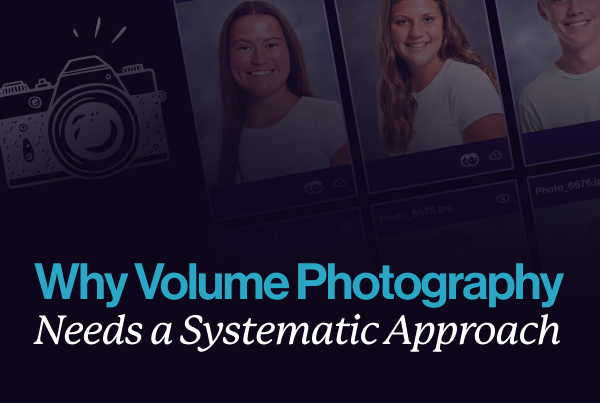
Why Volume Photography Needs a Systematic Approach
Volume photography comes with a pace and pressure you don’t usually find in other types of photo work. You're capturing dozens, maybe hundreds, of people in a single day—school students, athletes, dance teams, you name it. With that kind of scale, things can fall apart fast if there’s not a clear plan. Winging it just doesn’t cut it here. You need a system that helps everything run smoothly, keeps quality high, and minimizes stress.
An intentional, systematic approach provides that structure. From the moment you book the shoot to the minute you deliver the photos, having a step-by-step plan helps you stay on track. It also lets team members know their roles, makes clients feel more comfortable, and gives you more time to focus on what matters: creating images people are proud to share. The goal isn’t just to work faster, but to work smarter and with a better experience on all sides.
Planning and Preparation
Good planning is where everything kicks off. It lays the foundation for a smooth shoot day and helps avoid the kind of delays that throw off your pace and frustrate your clients. And in volume photography, time really matters.
Get the ball rolling by setting expectations clearly. Communicate with whoever’s organizing on the client’s side: the school, the studio, the coach, the team mom, or the event lead. Let them know the timeline, what you’ll need access to, and how the session will flow. A clear schedule with buffer time helps you stay flexible if something unexpected pops up.
Then comes the prep work with your gear. Don’t assume everything is ready just because it worked last time.
Make a checklist like this:
- Charge and test all cameras and backup camera bodies
- Pack lighting equipment, cords, stand bags, and power sources
- Confirm you're bringing enough memory cards and backups
- Check that props, stools, or seating are in good condition
- Print or email shoot schedules and posing lists
Gear aside, think through how your team will work together. Assign clear tasks if you’re working with assistants, from setup to check-in to posing. Everyone should know what they’re doing before arriving on-site. It mitigates confusion and keeps the flow smooth. If you’re a one-person operation, prep is just as important! You’ll want your layout and steps mapped out so you're not making decisions under pressure.
Here’s a quick example: A team photographer pre-arranged a layout for each group photo and pre-labeled folders with grade levels. When the school day began, the entire shoot was finished ahead of schedule. Simple prep paid off big.
Bottom line? The more thought you put in before you show up, the easier the rest of the day will go.
Streamlined Workflow
Once your prep is in place, the workflow on shoot day should follow a straight line from setup to finished image. This is where structure really pays off. You want every step, from the moment someone steps in front of the camera to uploading the final images, to happen with purpose and as little downtime as possible.
Start with how people move through the space. Whether you're photographing in a gym, studio, or outdoor setup, keep the flow logical:
- Arrival and check-in
- Prep area (like hair fixes or uniform adjustments)
- Camera station(s)
- Out-the-door, done
This assembly-line style may sound rigid, but it actually creates room for creativity. You’re not scrambling to figure things out and can spend more time focusing on capturing the images.
For image capture, stick to a pattern that makes editing easier. Use naming conventions, organize files as you go or use PhotoDay’s Capture App, and preview shots regularly to stay on track. You don’t want to get home and realize half your shots were out of focus or mislit.
Technology plays a big part too. If you’re using software to track orders, tie images to names, or send instant proofs, make sure these tools sync with your flow. They should support your process, not slow it down. Custom presets, automated uploads, tagging systems, and cloud syncing are just some of the things that can keep things moving. PhotoDay handles everything for you, so you can stay focused on what matters most.
The simpler your setup and the clearer your steps, the quicker and more confident you’ll work. A solid workflow removes roadblocks before they happen and keeps energy focused on the photo instead of the stress behind it.
Quality Control and Consistency
When you’re dealing with hundreds or thousands of images in one day, consistency isn’t something you hope for—it’s something you build into the process. Small slip-ups can snowball when repeated across dozens of subjects. That’s why locking in a quality control routine is smart.
Start by standardizing your lighting. Whether you're inside a school cafeteria or outside on a field, stable lighting setups make editing easier and help avoid unwanted surprises like harsh shadows or washed-out faces.
Tracking images as you go is part of quality control, too. Check memory cards at different points during the shoot, and keep an eye on gear to make sure everything’s functioning right. Previewing your shots every so often helps catch problems early.
Once the shoot wraps, you still have a chance to address issues before anything reaches your customers. Set up a step between uploading and delivering where you quickly review images for basic checks:
- Do the names match the faces
- Is each frame sharp and properly exposed
- Are there duplicates or missing shots
- Are the backgrounds and lighting consistent
- Do edits match across the collection
You don’t need a big team for this part—it could just be you going through each folder of photos methodically. A consistent system for file review saves time later when you're doing post-processing or uploading galleries.
Here’s one example. A photographer working a cheerleading session snapped over 200 shots in one morning. By checking shots every 30 minutes and flagging standout poses, they cut editing time by half when they got back to the studio. Consistency in small actions led to a smoother final delivery.
Client Experience Matters
How your clients feel throughout and after the shoot shapes whether they come back—or recommend you to others. While it’s easy to get caught up in equipment setups and lighting charts, client experience can be what sets you apart long-term.
Good communication is a big part of that. Make it easy for clients and parents to understand what’s happening before, during, and after the shoot. Clear welcome emails, printed instructions, or signage at the picture day location can ease nerves and speed things along.
During the shoot, don’t forget that people (especially kids and teens) may feel nervous in front of a camera. A little encouragement or a light joke can help them relax. Watch how long it takes you to photograph each person. Keeping things short but thoughtful makes people feel taken care of, rather than rushed through a system.
After picture day, think about follow-through. Clients appreciate knowing when final images will be ready and how they’ll receive them. A short thank-you message goes a long way. If you offer print or digital ordering, keep the process simple. Use clear categories, easy navigation, and short instructions.
Little details create big value:
- Be patient with questions during the shoot
- Smile and stay calm if things run behind
- Offer quick reminders on poses if someone seems unsure
- If something goes wrong, address it clearly and quickly
These types of actions aren’t just about adding time; they’re about making time feel well spent. When clients feel seen, guided, and supported through the process, that experience sticks with them.
The Power of a Systematic Approach in Volume Photography
Volume photography moves fast, but speed doesn’t mean sacrificing care. With a structured system, things stop feeling scattered or rushed. Shoots go smoother, mistakes drop off, and everyone (photographers, teams, and clients) wins.
A system takes the guesswork out of the day. You know exactly where your gear is, what your next step is, and how the images will make their way to the right hands. Every part, from prep to delivery, builds on the step before it. That kind of flow reduces stress and helps you focus on your actual job: taking great photos.
Adding structure doesn’t mean losing flexibility either. In fact, it gives you more room to handle problems when they pop up. When you're not scrambling to pull it all together, you’ll have more time to make moments meaningful—posing the nervous dancer, fixing a collar for a kindergartener, or getting a real smile from the camera-shy middle schooler.
Volume work gets a whole lot easier when you lead with a plan. You don’t need to overhaul everything overnight, but start with the basics and build something you can repeat and improve over time. A strong system gives you stability, builds confidence, and makes your results more consistent from one shoot to the next.
Every great project in photography is made easier with the right tools and approach. If you're ready to boost your workflow and simplify your sessions, explore how volume photography can become more efficient with the support of PhotoDay®. Make your day smoother and your clients happier with a system built for speed and consistency.

Professional Tips for Corporate Headshot Sessions
A strong corporate headshot can help someone stand out, long before they ever say a word. Whether it's for a company website, LinkedIn profile, or press release, having a polished, professional photo helps shape first impressions. It shows care, credibility, and confidence not just for the person being photographed, but for the business they represent.
That’s why it’s worth putting time and thought into headshot sessions. When done right, they can tell a story in a single glance. Whether you’re shooting one executive or an entire team, a good process helps everything go smoothly and leads to better results. From prep to post-production, a few key tips can make a big difference.
Preparing Clients for the Session
Before the camera ever clicks, the way clients prepare can shape the whole shoot. As the photographer, it helps to guide them every step of the way to make sure they look and feel their best. Clear prep also helps avoid last-minute confusion and delivers a more relaxed environment.
Here’s what to review with every client before their session:
- What to Wear
Stick to solid colors and avoid busy patterns or logos. Simple, tailored fits usually look best. Neutral tones like gray, navy, or soft blue work across most backgrounds. If the client needs to wear a company-specific wardrobe or uniform, make sure it's clean, pressed, and ready. - Grooming Tips
A fresh haircut or trim a few days ahead of time works well. Offer tips on taming flyaway hairs or managing shine, especially under bright lights. - Rest and Hydration
People naturally look more energized when they’re well-rested with a solid night’s sleep and regular hydration the day before.
One example: A law firm scheduled headshots for 15 employees on the same day. Half the team followed prep suggestions, the other half did not. The difference was clear. Those who prepped were quicker to photograph, looked sharper, and required fewer edits.
Better outcomes start with clear expectations. A simple prep guide or checklist helps clients show up feeling ready.
Setting Up the Perfect Photography Environment
The session setup plays a big role in how clients feel and look during the shoot. Creating a space that puts people at ease while also being functional makes all the difference.
Focus on these setup areas before starting:
- Lighting and Background
Soft, even lighting is your best bet for flattering headshots. Avoid harsh overhead lights that create shadows or uneven tones. Use diffusers or softboxes for better balance. As for backdrops, stick to white, light gray, or textured neutral tones that don’t compete with the subject’s outfit. - Test Equipment Before the Session
Don’t leave anything to chance. Test camera settings, strobe lighting, stands, and backdrops before the client steps in. Take a few test shots early to spot color issues or unwanted shadows. This keeps the session moving smoothly with fewer interruptions. - Create a Comfortable Atmosphere
Even professionals get nervous in front of a camera. Ease that tension with calm direction, a little small talk, and a relaxed pace. Play light background music if it suits the setting. Offer water or quick breaks between shots if needed. Small touches like these turn awkward moments into confident ones.
Taking a little extra time to create a strong setup can save you hours while editing later, all while making the session way more enjoyable for your client.
Posing and Expression Guidance
Most people aren’t sure what to do when they step in front of a camera. They freeze, they fidget, or they throw on an awkward smile. That’s where your coaching becomes key.
Help your clients ease into natural, confident poses:
- Start with Posture
Encourage an upright but relaxed stance. Shoulders back, neck extended, spine straight. A slight lean forward helps the image feel more dynamic and engaged. Avoid having them face the camera directly. Turn their body slightly while keeping their head toward the lens. It adds depth and comfort. - Guide Their Expressions
Expressions can make or break a headshot. Instead of default “serious faces,” ask them to think of a recent win, someone they enjoy working with, or an exciting goal. These triggers help create authentic, likable facial expressions without forcing a staged smile. - Give Real-Time Feedback
During the session, guide them with simple instructions like “relax your jaw,” “try a softer smile,” or “lift your chin slightly.” Let clients see a couple of preview shots on your camera so they understand how the poses translate to finished images. This builds trust and leads to better cooperation on the spot.
Props aren’t always needed, but in some workplaces, they can add relevance to the shot. For example, holding a laptop may feel natural for someone in tech. Just keep it understated and make sure the focus stays on the individual.
One startup founder struggled during his session. He didn’t know where to place his hands and kept shifting. Light conversation, approachable directions, and patience helped him find a relaxed pose that worked. His final image landed in a national feature.
Post-Shoot Editing and Delivery
What you do after the session can shape how your work is remembered just as much as the shoot itself.
- Photo Selection
During the culling process, look for clear lighting, sharp focus, clean posture, and natural expressions. Share a limited set of proofs so it doesn’t overwhelm your client. Quality beats quantity here. - Retouch Lightly
Edit with intention, not filters. Remove blemishes and smooth skin subtly. Don’t go overboard. Leave natural skin textures in place. The priority is making clients look like the best version of themselves, not turning them into someone else. - Final Delivery Matters
Be upfront about when they’ll receive their files. Deliver both high-resolution and web-optimized versions. Use clearly labeled files and folders. Add a thank-you message or usage tips—it shows you care about more than just the camera work. - Help Clients Use Their Photos
Most pros want to post right away, but might not know the full range of opportunities. Suggest bios, speaking event listings, resumes, LinkedIn, and email signatures. A simple usage list helps them get the most out of what they paid for.
Small, thoughtful touches during editing and delivery leave a strong impression and boost the chance that they’ll book again or refer others.
Making a Lasting Impression Through Headshots
Every step in the headshot process points to one major outcome: helping your clients feel great and look the part. The way people feel during the session often shows in the final product. That extra few minutes of prep, coaching, and encouragement stay with them long after the photos are delivered.
A corporate headshot is much more than a visual placeholder. It signals investment in one’s career, readiness to lead, and attention to detail. That small frame next to updates on LinkedIn or next to a name on a press release speaks volumes.
Photographers who listen carefully, coach their clients well, and deliver consistent results not only build trust—they keep people coming back. Showing up matters. Through clear guidance and a thoughtful process, you're giving people a photo that helps them do that with confidence.
Maximize the impact of your professional image with quality photos that reflect your brand. Learning how to approach corporate headshot photography the right way can elevate your presence across resumes, company websites, and profiles. Let PhotoDay® guide you with solutions that help you show up looking your best.

Building a Strong Photography Sales Strategy
Building up a solid photography sales strategy doesn’t happen overnight. It takes clarity, planning, and a deeper understanding of how people make decisions about buying photos. Whether you photograph school portraits, dance recitals, senior photos, or team sports, the way you present and sell your work can either move people toward purchasing or leave them feeling uncertain. A good sales approach isn’t just about pricing—it’s about presentation, customer comfort, and how easy it is to say yes.
A strong strategy keeps everything focused. It helps you run smoother sessions, manage expectations, and turn interest into actual orders. It’s not just about the transaction. It’s about setting up a system that works for your clients and helps you make the most of every photo you take. When you lay the groundwork with the right steps, you save time, improve the experience, and grow your reach.
Understanding Your Market
You can’t build a smart sales plan if you don’t know exactly who you’re selling to. A lot of photographers shoot across different categories, but each group you serve comes with its own habits, needs, and expectations. Taking the time to define your target audience helps you speak directly to them and design your strategy with purpose.
Ask yourself a few questions:
- Who am I working with most: parents, schools, athletes, or studios?
- When do they usually buy photos, and what formats do they like?
- What worries or questions come up before they commit?
It can help to look back at your last several sessions and see which ones pulled in the most orders. What kind of event was it? What was the age group? How was the session set up? Looking for patterns like these can give you clues about what people connect with and what doesn’t stick.
Looking at market trends also gives you a wider view of what’s changing and what people have grown to expect. For example, if your customers are used to seeing digital previews the same day, a delay of even a few days can feel outdated. By keeping an eye on what’s common or expected, you’ll spot ways to stay ahead and serve people better.
It also helps to narrow your focus a little. When you define a niche and lean into it confidently, you draw in customers who feel like you’re speaking directly to them. Instead of trying to be a photographer for everyone, aim to be the go-to choice for a specific kind of customer. Maybe it’s youth sports teams or local dance studios. Whatever it is, knowing your niche lets you build your message and sales approach around their exact needs.
Optimizing Your Offerings
Once you know who you're selling to and what they care about, the next step is making your packages actually appeal to them. Your pricing and product mix need to do more than cover your time—they should make it easy for someone to pick a package, feel confident in their choice, and look forward to the result.
Here are a few things to think about as you shape your offerings:
- Keep it simple. Too many options can slow people down. Offer a clear set of packages (maybe three tiers) so clients aren’t stuck trying to figure things out.
- Focus on what matters. If your audience mostly buys digital files, put more emphasis on downloads and delivery speed instead of physical prints.
- Add thoughtful extras. Items like keychains, framed prints, or extra edits can give clients the feeling of more value without overloading the package. Just make sure those extras match what they’re likely to want.
- Make the upgrade feel worth it. The jump from a basic to a more expensive package should feel logical, not forced. Instead of skipping features in the starter package, build upward by layering in more perks.
Don’t forget to check in with your clients after a session. Did they enjoy the photo viewing process? Were they happy with the products? Feedback gives you a clearer picture of what’s working and what needs tweaking. Even one small comment like “I couldn’t find my download link” could be a signal that your process or communication can be improved.
Product structure isn’t just about numbers and pricing. It's about creating options that feel right for your customers and reflect the care you bring to your sessions. The more you understand their habits and desires, the easier it becomes to guide them to the right choice. And when they feel good about what they picked, they’ll talk about it and come back next time.
Enhancing Customer Experience
Even if your packages and pricing are on point, a bumpy customer experience can affect your results. From first contact to final delivery, the entire process should feel smooth and stress-free. People want to feel respected, understood, and confident in their decision to buy.
The first step is clear communication. Keep your messages simple with timelines that are easy to follow. Don’t overload clients with too much info at once. Instead, space it out with reminders, updates, and next steps. A quick follow-up a few days after a session goes a long way in bringing people back to view and order their photos.
It also helps to reduce friction in the booking and buying process. Too many clicks to view photos or purchase? That might turn someone off. Think about how many steps your client has to go through. If you can cut that down, even slightly, you make the buying path easier to walk.
Once the session is over, don’t disappear. Good after-sales service builds trust. That can mean fixing download issues, answering questions about reprints, or even just checking in to say thank you. These small gestures matter and often lead to repeat business. For example, one photographer working with a local elementary school made sure to personally email parents with delayed orders during a system update. That small effort helped keep trust and build loyalty with families who came back the next year.
A positive experience can often be the reason someone refers you, even more than the photos themselves. Every part of your workflow is a chance to make that impression, so build habits that leave people smiling at the end.
Utilizing Technology and Tools
The tools you use shape how simple or complicated your back-end process becomes. With so much going on, automating routine tasks means you can focus more on shooting and client relationships rather than logistics.
Here’s where tech can make a difference:
- Digital galleries that are easy to browse and order from keep sales moving with minimal effort.
- Auto-reminders help clients remember ordering deadlines on their own.
- Fast file delivery systems allow families or teams to get their photos quickly without you handling each follow-up.
- Sales platforms with built-in marketing tools can send out promotions without you writing each one from scratch.
Another big piece of the puzzle is streamlining your editing and delivery process. Choose tools that help you organize images by client, quickly retouch groups of photos, and store everything safely. Not only does this save hours, but it also helps keep things clean and consistent.
Finally, no matter how good the tools are, they should work for you, not the other way around. When you pick a sales solution for photography, it should stay out of your way and help you get results without adding extra confusion. Good tech feels seamless and gives you space to create.
Making Your Strategy Work for You
Photography may be creative work, but when it comes to growing your sales, intention makes a big difference. Know who you're selling to. Create offers that make choosing easy. Deliver a smooth experience that keeps people coming back. Once you've done those things, the rest starts to fall into place with less effort.
The strongest sales strategies aren’t rigid. They're shaped over time by trial, reflection, and listening to clients. Whether you're working with small schools or running back-to-back sports sessions across town, having a smart workflow and clear offer brings you closer to your goals. Keep tweaking, keep learning, and you'll keep moving forward.
Streamline your photography operations and boost your sales effortlessly with PhotoDay®. Our sales solution for photography offers the tools you need to enhance every step of your workflow, making it easier than ever to deliver top-notch service and keep your clients happy. Discover how we can simplify your process and support your growth today.

