Yearbook Selection
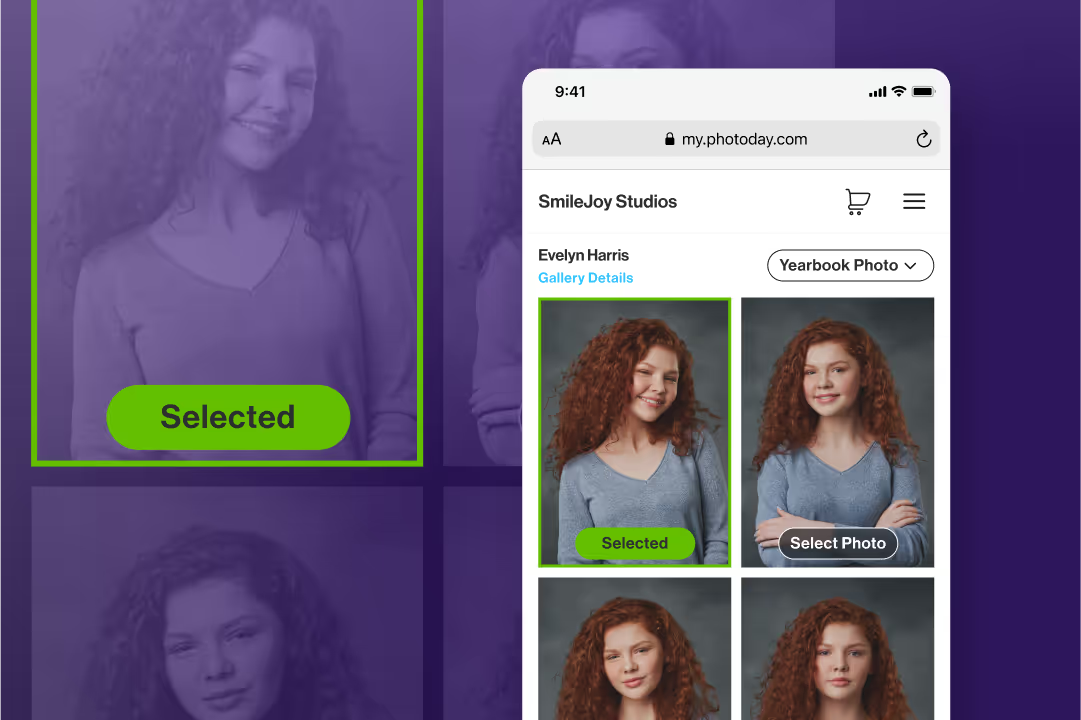
PhotoDay’s new Yearbook Selection feature simplifies the photo selection workflow for photographers, organizations, and customers alike.
Have you ever wished your customers could pick their yearbook photos without leaving the gallery? With Yearbook Selection, you can easily set up, communicate, review, and export customer selections all within PhotoDay.
Here’s the rundown:
- Enable Yearbook Selection for a private gallery job.
- PhotoDay guides customers through the simple selection process in their gallery.
- Automated email and text reminders are sent until your chosen deadline.
- Review, edit, and export the selections right from your PhotoDay Studio Panel.
Now let’s dive into how this feature will benefit your studio for seasons to come!
Give customers the power to choose
Once you enable Yearbook Selection in a private job’s settings, customers are guided to select their favorite photo(s) in their PhotoDay gallery.

You’ll never have to collect photo selections with cumbersome paper forms or outside software solutions again. Instead of driving customers outside of the gallery or asking them to complete more steps, you can keep parents in their gallery every step of the way.
Not only will parents and students love having the power to choose their favorite poses, but it’s one less task for your photography studio to handle. Sounds like a win-win to us.
Review and share with ease
While we like letting customers choose, what happens if someone doesn’t make a selection before the deadline? Or maybe they choose a black-and-white edit instead of the required color version?
Don’t worry! You’re still in complete control of the final selections. From the PhotoDay Studio Panel, you can view and adjust customer choices and apply bulk actions to all subjects with missing selections.

But we didn’t stop there—we know photo selections are only helpful if they’re shared with the organization, so we made it a seamless step in your workflow. Simply use the Yearbook Selections as primary photos for your Yearbook - PSPA exports, then share with the school like normal!

Clear, effortless communication
Everyone accessing their gallery will be greeted with the Yearbook Selection option, but customers can still view and shop their photos before selecting. Just in case they shop first and forget to go back and choose—or delay visiting the gallery at all—we’ll automatically remind customers before the deadline passes.
We created new automated communication series to ensure that everyone remembers to choose their yearbook photos. These email and text campaigns gently remind customers to make their selections before the due date.

The deadline information is also added to PhotoDay’s standard Post-Picture Day Email & SMS Series.
.avif)
Last but not least, when a customer makes a selection in the gallery, PhotoDay will send a confirmation email to all customer email addresses associated with that subject.
These intuitive, fully automated messages will keep your customers informed and engaged—not only with the selection process but also with the gallery as a whole.
More galleries viewed = more sales made
With online selling, driving customers to view their galleries is an essential step. Simply put, more galleries accessed means more photos viewed and more orders placed.
While “View your photos” is an effective call to action, an additional “Last chance to select a yearbook photo!” acts as the perfect amount of urgency to nudge them into action.
Your Complete School Photo Suite
We’re excited to see how our recent feature releases will open new opportunities for school photographers like yourself! Pair Yearbook Selection with Organization Pages and Gallery Lookup to round out a time-saving, sales-boosting workflow all within PhotoDay.
Get started with Yearbook Selection
Click the button below for a step-by-step guide and walkthrough video of Yearbook Selection. To access the support article, please make sure you're signed into your PhotoDay account.
{{rt-cta-button}}

