Download All
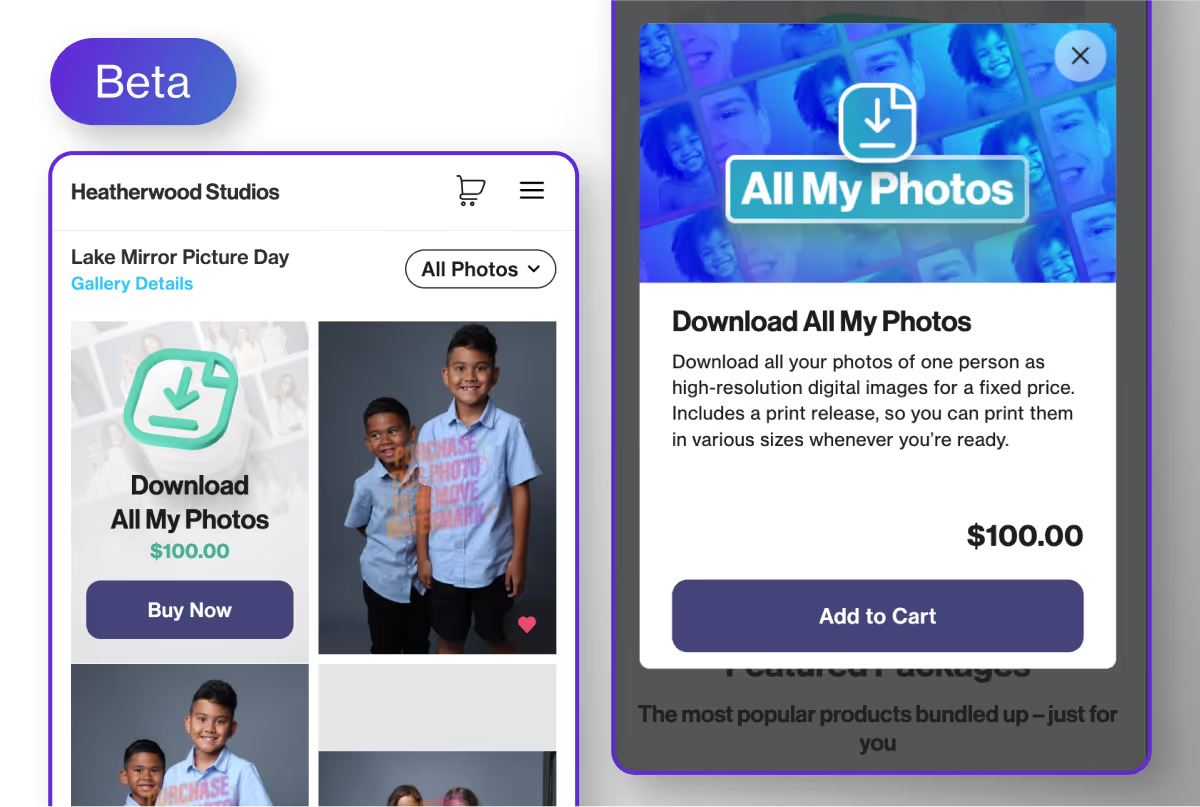
Download All (Beta)
Why choose one when you can sell them all?
Save time, boost profits, and exceed customer expectations—effortlessly.
PhotoDay’s newest Beta feature release is the “Download All My Photos” product, or Download All for short. With Download All, photographers can allow customers to purchase all images of one subject as High-Res digital downloads for a set price.
With just a couple of clicks, your customers can find, purchase, and download all of their photos for one simple price—saving you time and boosting profits while exceeding customer expectations.
This is a highly requested feature, and we’re ecstatic to launch this in time for a busy spring season! Now let’s explore how to use Download All effectively.
Powered by FaceFind for an Innovative Approach
What makes our version of this feature the most innovative option out there? PhotoDay’s Download All is quick and simple thanks to FaceFind, our facial recognition technology. Unlike other platforms, you don’t have to sort through QR codes or deal with manual matching headaches to offer Download All to your customers.
All you have to do is set the price for the Download All product, then your customers can get every photo of their child as High-Res digital downloads—instantly with just a few clicks!
In group and public galleries, FaceFind locates every image of the selected subject—so customers never miss a moment. In private galleries, every matched photo is already automatically included. Keep reading to see how it works.
The Customer Experience
With online selling, we know how important it is to have a convenient checkout process. The easier it is to place an order, the higher your sales will climb! Our Download All product seamlessly integrates into PhotoDay’s gallery and storefront, so your customers can check out in as few as two clicks. See for yourself…
Private Gallery Jobs
When a customer visits their private gallery, they will see the “Download All My Photos” option advertised right from their gallery. They can skip favoriting and immediately add this option to their cart from here.
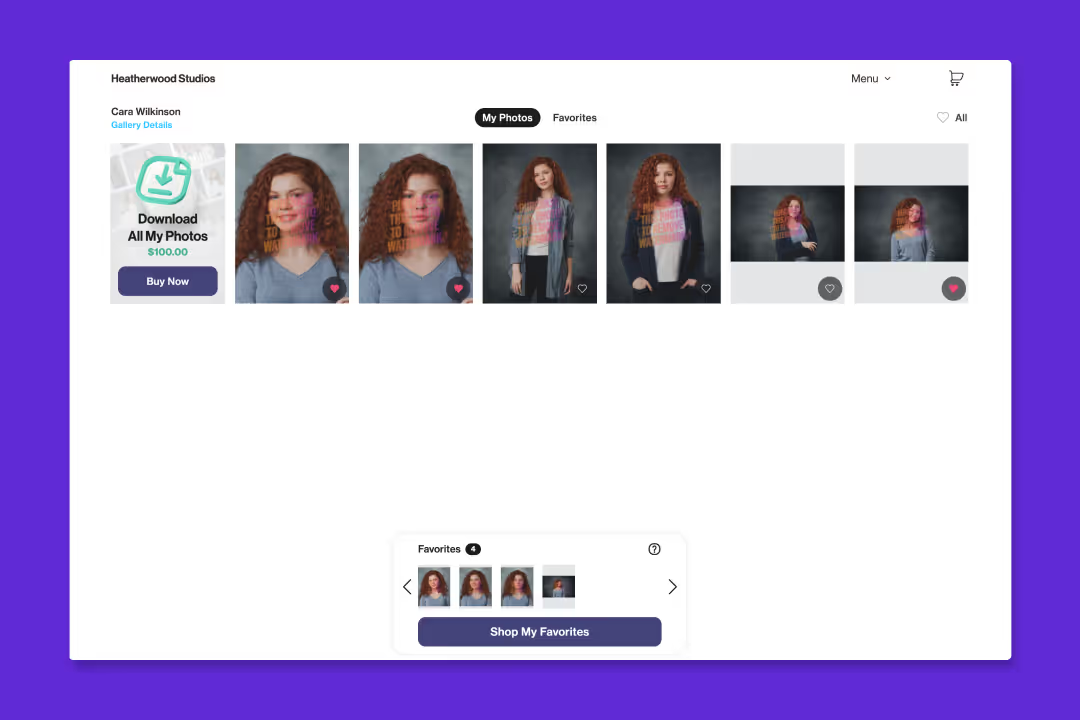
If they do favorite some photos and head to the storefront, the top banner will feature the Download All product, as well. When purchasing the product, all images from their private gallery will be included even if they haven’t been favorited.
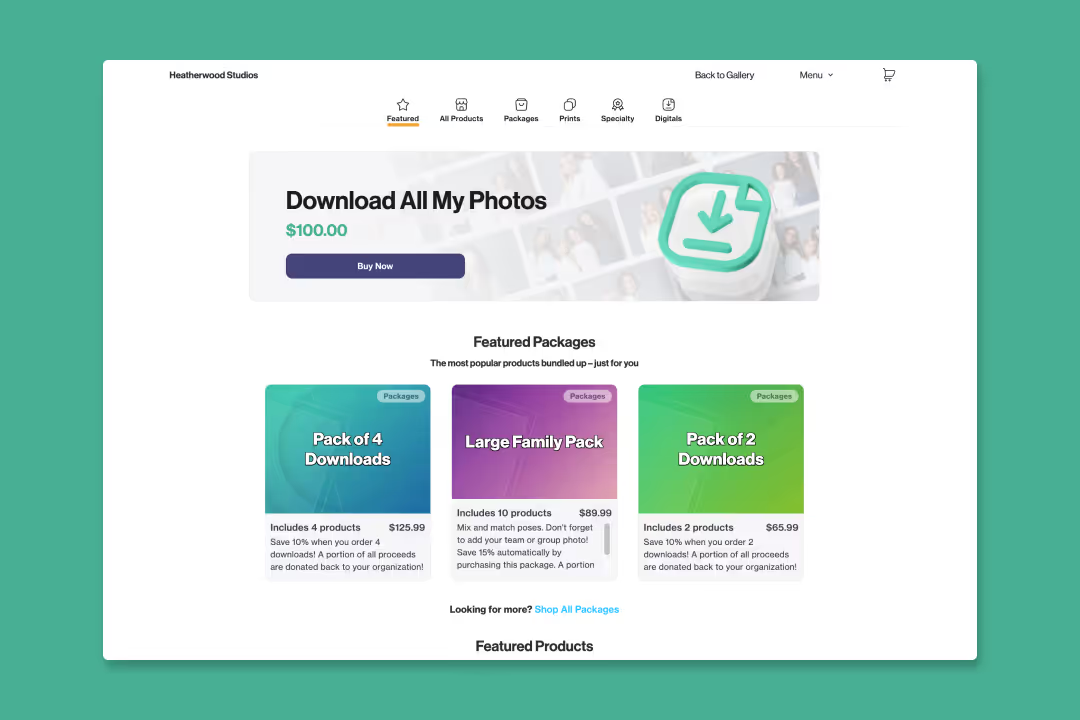
In the cart, customers can review the included photos, choose “Retouch All,” or continue shopping for prints and specialty items.
Public or Group Gallery Jobs
In group and public galleries, the customer will also see the “Download All My Photos” option from within their gallery of photos. The card appears every 20 images so they won’t miss it!
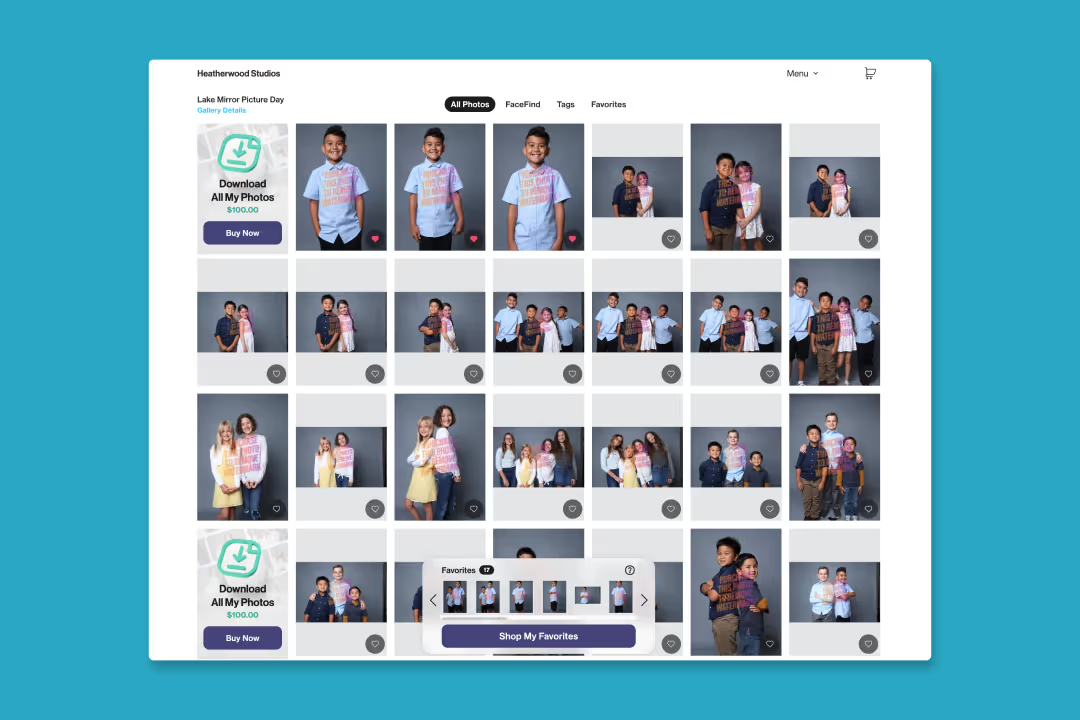
Since these job types don’t use FaceFind on the Studio Panel side, customers will have an (easy) extra step of identifying the subject for which they want to purchase all photos. It’s as easy as 1-2-3:
- Favorite at least one individual photo of a subject
- Select the Download All product
- Choose the clearest forward-facing image of their subject to run the FaceFind search.

Then all found photos of that subject’s face (including group/team photos* and buddy shots) will be added to the product in their cart! Here they can review the photos included and add retouching to all with one click.

If a customer has multiple subjects in the gallery, they can add the Download All product to their cart multiple times (once per subject).
*Note: Any photos you have disabled for digital download in the job will not be included. Learn more.
How to Start Selling Download All
It’s truly never been easier to sell digital downloads! If you’ve already been selling a Download All product through a different solution, this update is as simple as the click of a button in your price sheet. If this sales strategy is new to you, we’re here to help you decide if it’s right for your job types and photo styles.
Best Use Cases
To ensure Download All helps you reach your maximum sales potential, here are a few example use cases:
- Cheerleading Team + Private Gallery = Download All is the perfect choice for you!
- High School Sports + Group Gallery + All photos have visible subject faces = Download All was made for this!
- Dance School + Private Gallery = Download All will work best in a private gallery if there are hidden or obstructed faces. But don’t worry, if that’s the case, you can still sell Digital Download Bundles if you’re using a Public or Group Gallery!
Since a FaceFind search is necessary to find all photos of a particular subject in group and public gallery jobs, if you have a lot of photos with obscured faces (silhouette style lighting, helmets on, etc.), then we recommended only offering this product in a private job to ensure customers receive all of their images. In private gallery jobs, every matched photo is automatically included.
Add Download All to Any Price Sheet with Any Lab
To enable the “Download All My Photos” product, just head to the Digital Products tab of any price sheet.
When setting your retail price, keep in mind that this product will include all images of one subject as High-Res digital downloads with print releases. Once your price is set, just click the toggle and it will immediately be available for any jobs using this price sheet.

Why Offer Digital Downloads?
Whether you’re already selling online with a solution like PhotoDay or you’re still using paper order forms, it’s time to start offering digital downloads. Digital downloads are popular, high-profit products, and our data shows that download sales are drastically on the rise!
Offering downloads not only meets today’s parents' expectations but also boosts your profit since they have no lab costs. By providing a variety of digital products (High-Res, Social Sharing, Bundles, and now Download All) alongside prints and specialty items, you can enhance your inventory and attract more customers.
Get Started with Download All
We can’t wait for you to give it a try! Create your next job in PhotoDay and offer Download All to see your sales soar.
If you’re ready to have your most successful season yet, create a free PhotoDay account and set up your first job in mere minutes! Want to talk to a PhotoDay expert? Book a 1:1 demo call with our outstanding customer success team. Our support is always complimentary, quick, and tailored to your needs.
If you’re already a PhotoDay User, click the button below for a step-by-step walkthrough and more details about using Download All in PhotoDay. To access the support article, please make sure you're signed into your PhotoDay account.
{{rt-cta-button}}

