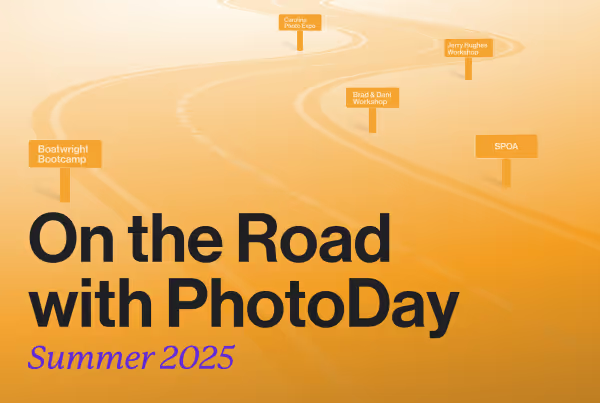Talk to our CEO, Jon, and he'll tell you that one of things that motivates the PhotoDay team is our insatiable desire to give photographers tools to make their lives easier and their sales greater. Technology has the power to make this possible. The latest release of PhotoDay - version 1.25 - is proof.
This release focuses heavily on the end-customer experience because we think picture day should be modern, fresh, convenient, and easy for today’s parents. And, we know that when customers have an awesome experience, photographers get more sales!!! Every feature outlined below is designed to make the customer's experience more personalized, faster to navigate, and easier to checkout.
We based many of these features on feedback from photographers and their customers as well as some slick behind-the-scenes software that lets us record the customer experience. We can see how customers are interacting with the PhotoDay gallery and shopping cart - and identify where things are going smoothly and where there may be some hesitation or confusion.
Here's what you can expect from this latest version of PhotoDay:
Search Freedom
If you're familiar with PhotoDay you know that there are three ways for customers to find their photos:

- FaceFind - Our facial recognition technology filters gallery photos based on a matched reference image. See FaceFind in action
- Tags - Tags are a way to group and organize images in ways that narrows the search in a way that is intuitive to the customer - by team name, coach name, age group, etc.
- All Photos - This view is for customers who want to browse an entire gallery.
Until now, all of these options were presented to every customer for every gallery. With this latest release, photographers have the freedom to choose any combination of these search options to use for a particular job. Cool, right? This feature can be applied in a bunch of use cases:
- By selecting only FaceFind, customers will be limited to seeing photos that contain the matches with a reference photo. This is great for large jobs or any job where privacy is a priority.
- By choosing the Tags option, customers will be able to narrow their search based on grouping criteria set by the photographer. Tags are great for leagues with multiple teams, dance schools with multiple classes, preschools with multiple teachers, etc.
- With All Photos, customers will be able to view, you guessed it, all of the photos in a gallery. This is great for smaller jobs and private events where individuals know one another and want to check out all of the photos.
This new search feature really puts the photographer in the driver's seat - allowing them to mix and match these search types based on the needs of each job. As always, we're so excited to see how this flexibility gets applied in the real world!!! To change search settings for a job, simply go to the Job Settings "General" page and check off the options. Be sure to hit SAVE when you're done.
Better Shopping Experience

Next up is the customer's shopping experience. We are constantly working on the customer side of PhotoDay - the web gallery, the apps, the checkout. We won't quit until shopping is lightning fast and 100% intuitive. Here are the storefront highlights from this release:
- Featured Products & Popular Products - The power of suggestion is STRONG in the online shopping world. How many times does something catch your eye that you weren't even looking for? That's why we've implemented two new sections to the storefront. First is Featured Products - photographers can select products to feature for each price sheet by simply "starring" that product. Second is Popular Products - these are products that we know to be best-sellers for the lab, using actual sales data. This is a huge enhancement that we think will help customers see more of what we all want them to see!
- Improved Layout - Image is everything when selling photos online. That's exactly why we've made some design updates to the online and mobile web galleries - making the photographs more prominent while eliminating any clutter that might get in the way.
- Smarter Buttons - We noticed that some users were accidentally pressing buttons twice which could potentially mean TWO orders. So, we fixed our buttons to prevent that from ever happening again!
Job-Specific Offers
Until now, offers and their corresponding coupon codes were universal, meaning that they didn't tie to any specific job. With this release, you can now associate an offer with a specific job. Why is this awesome? Well, first it allows for your marketing to be more targeted - (like when you create a flyer, you can easily pull in the offer that is tied to the job).
The second reason is even more exciting!!! It's related to a new feature that we're working on that is going to seriously TRANSFORM the way studios interact with customers. With this new feature, we're essentially giving photographers the ability to target and customize text marketing to their customers - to help drive sales, to run special offers, send reminders, and more! We'll have lots more to share on this feature VERY soon - but if you want to see a preview, I encourage you to check out this webinar replay: Kick-A$$ Marketing in an Online World
Number of Subjects
This feature may appear small - but it has GREAT POWER! When you set up a new job, you can add the estimated number of subjects. Why is this a good thing to do? Simply put, it will help with your marketing! If leading up to picture day the opt-ins for the job are only 10% of the estimated number of subjects, you've got some work to do to get the word out to parents about picture day.
And, there you have it! Version 1.25 in the books. If you're a total PhotoDay nerd, you can track the details of every feature update and fix right here.
Not already a PhotoDay user? What are you waiting for? Get started!